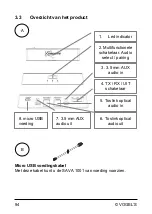SAVA 1001
103
ENGL
IS
H
NEDERLA
ND
S
Mijn Bluetooth hoofdtelefoon is verbonden, maar ik hoor
geen geluid.
Verzeker u ervan dat uw audiobron (tv of computer) op de audio
ingang van de SAVA 1001 is aangesloten.
Verzeker u ervan dat de multifunctionele schakelaar in de juiste
stand staat (AUX of OPT).
Verzeker u ervan dat uw audiobron muziek weergeeft en het
volume “hoog” is ingesteld.
Verzeker u ervan dat het volume op uw hoofdtelefoon goed is
ingesteld.
Als u een optische verbinding gebruikt, zorg er dan voor dat er
niets op de aux ingang is aangesloten.
Mijn smartphone is met de SAVA 1001 verbonden, maar ik
hoor geen muziek via mijn audio systeem.
Verzeker u ervan dat de audio ingang van uw audio systeem op
juiste wijze is verbonden met de audio uitgang van de SAVA 1001
en de TX/RX schakelaar in de RX stand staat.
Verzeker u ervan dat de multifunctionele schakelaar in de juiste
stand staat (AUX of OPT).
Kijk of het volume van uw smartphone en de app die u gebruikt
goed staat ingesteld.
Als u een optische verbinding gebruikt, zorg er dan voor dat er
niets op de aux ingang is aangesloten.
Het volume niveau is laag.
In TX stand: controleer het volume op zowel uw Bluetooth
hooftelefoon als op uw tv, omdat beiden mogelijk het volume
kunnen regelen.
In RX stand: controleer het volume van uw smartphone en de app
die u gebruikt. Controleer ook het volume van uw audio systeem.
Содержание SAVA 1001
Страница 2: ...VOGEL S 2...
Страница 108: ......