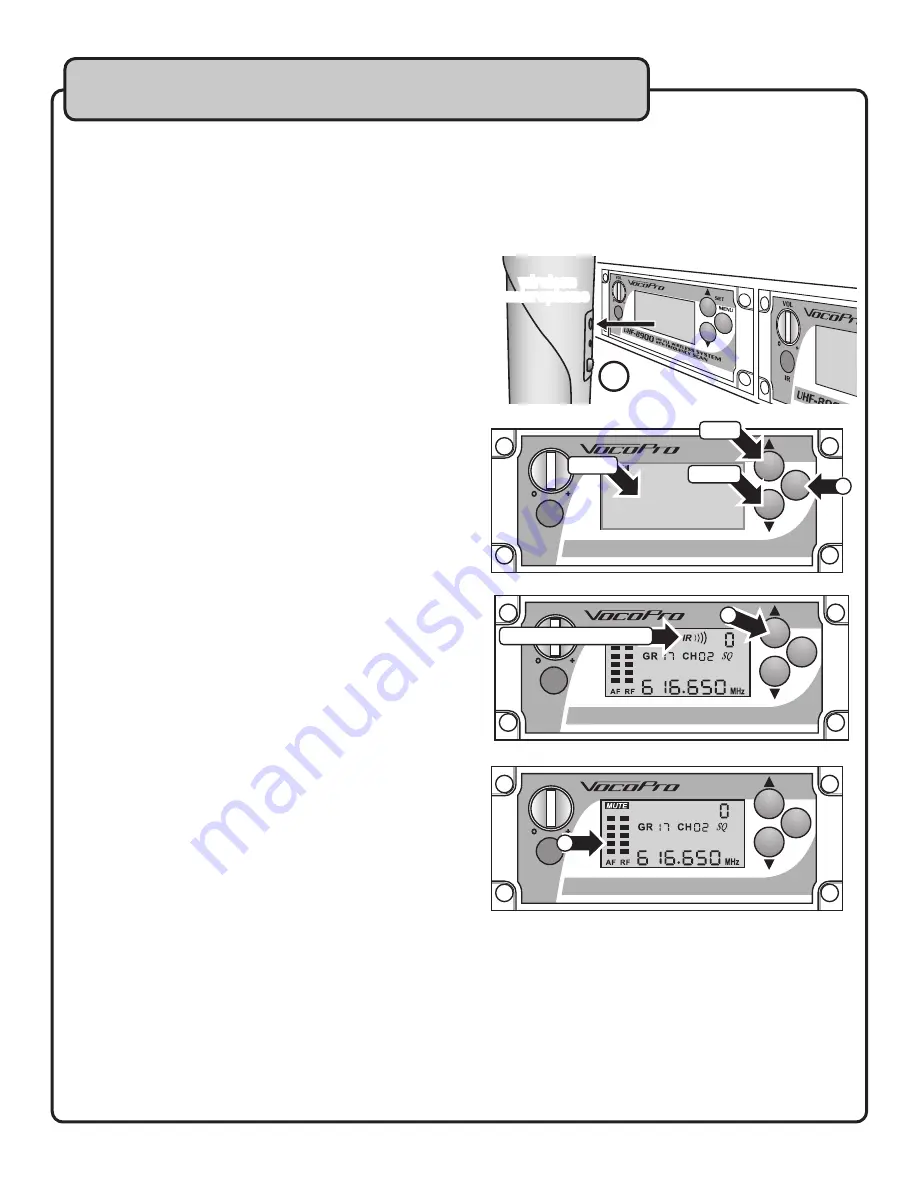
14
Setting up the Microphones
Setting the Frequencies Automatically
The microphones will be ready to use right out of the box. The below instructions are intended if interference is experienced
at the venue being performed at. The Automatic instructions should be tried first and if problems persist, try the Manual
settings .
Note: Please read through the steps before attempting to sync the microphones. The module menus have a 4 second timeout
period where if a button is not pressed within that time the module will
revert back to the frequency information screen.
AUTOMATIC SETUP
Setting up the microphones using the frequency scan function.
1. Prepare the System:
Ensure the receiver base, the desired
module to be paired, and the desired microphone to be
paired, are all powered on.
2. Identify the IR Sensors:
Locate the IR Sensor on both
microphone and module .
A.) Microphone -
The IR Sensor is located just above the
ON/OFF switch.
B.) Module -
The IR Sensor is located directly below the
module volume knob.
3. Align the IR Sensors:
Position the microphone so that the 2
IR sensors are level and within 3-5 inches of one another.
4. Select Scan:
Press the MENU button on the desired module
twice (2x). This will display the symbol “Scan” on the LCD. The
Scan Mode will last approximately 4 seconds.
5. Sync the Mic:
The “Scan” symbol will be replaced with the “IR”
symbol. With the IR symbol displayed, press the SET button to
communicate the desired frequency to the microphone . This
will display waves emanating from the “IR” symbol, when the
waves disappear the screen will display the chosen frequency,
as well as the AF and RF reception bars for that channel.
6. Test the Mic:
Speak into the microphone to ensure sound
in being produced and transmitted . The AF bars on the LCD
should register as the microphone is spoken into.
Note: Once the microphone and module are synced, there will be a 5
second delay in audio each time the microphone is powered on. This is
normal.
7. Repeat the Process:
Repeat steps 3-6 for each of the
remaining microphones and modules .
3
wireless
microphone
SET
UHF-8900
IR
VOL
UHF PLL WIRELESS SYSTEM
WITH FREQUENCY SCAN
MENU
IR PROGRAM MODE
5
SET
UHF-8900
IR
VOL
UHF PLL WIRELESS SYSTEM
WITH FREQUENCY SCAN
MENU
6
SET
UHF-8900
IR
VOL
UHF PLL WIRELESS SYSTEM
WITH FREQUENCY SCAN
MENU
SCAN
4
UP
DOWN
SCAN
























