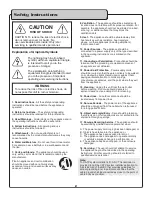9
The UHF-3205 comes with a dual charger that lets you charge both microphones at the same time.
Charging the Microphones
If the LED light on the microphone(s) does not light up when the microphone is turned on, this indicates that
the microphone needs to be charged
To charge:
1. Place the microphone in the charger slot, the LED on the charger will be lit while the microphone is
charging.
2. When the LED on the charger turns off, the microphone is charged and can be removed.
NOTE:
For longest battery life, be sure to turn the microphones off when not in use.
Reading the LED Indicators
The LEDs on the charger indicate the charging status. There are three states: blinking, on, and off.
• Blinking - The power is connected to the charger but there are no microphones being charged
• On - The microphone is being charged
• Off - The microphone is completely charged and can be removed.
Charger Descriptions and Functions
1. Microphone slots - Insert the microphones in these slots to charge
2. Bodypack charger - Insert the optional rechargeable body pack in this slot to charge
3. Microphone charge LED indicators - Indicate the charging status of the microphones
4. Bodypack charge LED indicator - Indicates the charging status of the bodypack
5. Power Adapter (charger) - Provides power for the charger.
CAUTION
Make sure you connect the power adapter labeled “CHARGER” to the receiver’s AC input. Connecting the
wrong adapter to the receiver could damage the unit and void the warranty.
Charging the Microphones
���������������������
�
�
�
�
�
�
�
Содержание UHF-3205
Страница 16: ...C T M R ...