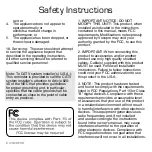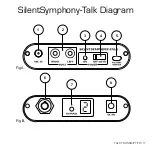Headset Functions
14 ׀ VOCOPRO
1.
POWER/TUNE: Hold the power button
for ~3 seconds to turn the headphones
on and off.
Press the power button once to
change the selected channel. The
LED lights will change to display the
currently selected channel.
Channel 1 – Red
Channel 2 – Green
Channel 3 – Blue
2.
VOLUME/LED: Move the switch to the
left to increase volume, move to the
right to decrease volume. Press the
switch in and hold for ~2 seconds to
toggle the LED light mode. LED will
toggle between always on, flashing
automatically to the music, and off.
1
2
When using the Silent Symphony LED
Headset please follow these steps.