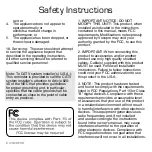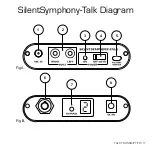SilentSymphony-Talk Features
Figure A:
1.
MIC IN: 1/8 inch microphone input.
Plug in a wired microphone to be mixed
with the audio being transmitted.
2.
INPUT: Connect your mixer or audio
device to the Left and Right RCA input.
3. ON: The light will illuminate green when
it is charging, and red when it is on.
4. OFF-LO-HI: This switch toggles the
transmitter on and selects the power
level at which it transmits.
Switch to LO for low power mode.
Transmission distance will be roughly
100 feet. When using the internal
battery, the system will always transmit
in low power mode.
Switch to HI for high power mode.
Transmission distance will be
roughly 300 feet.
Note: High power
transmission mode is only available
when the transmitter is plugged in with
the DC 9V adapter.
Figure B:
6. ANTENNA: The antenna attaches here
using the BNC connector.
7. CHANNEL: This button changes the
channel the transmitter is using.
Press to toggle between channel 1, 2,
and 3. The LED display will show the
currently selected channel.
Note: Up
to 3 SilentSymphony-Talk transmitters
can work simultaneously; one on each
channel.
8. DC-9V: Connect the power adapter
here to power the unit and charge the
internal battery. While the transmitter
is plugged in, it can be operated in high
power mode. (See Fig A. Item #4)
5. FACTORY SERVICE:
DO NOT
use
this connection to charge/power the
device. This connection is used to
update the device and is intended for
service personnel only.
10 ׀ VOCOPRO