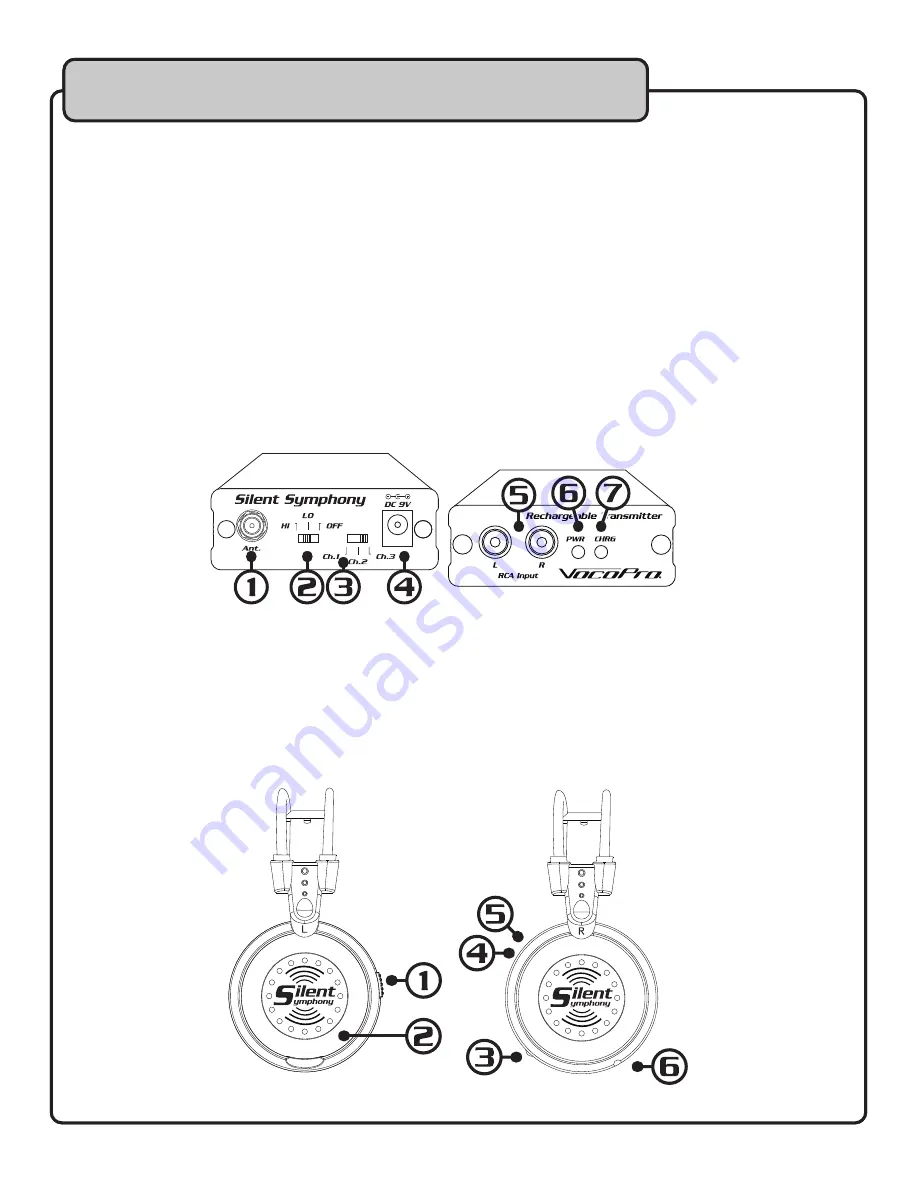
9
Descriptions and Functions
TRANSMITTER
1. Ant -
This is where the antenna attaches
Note: Reception will be poor without the antenna.
2. Power/TX Switch -
This switch toggles the transmitter on and selects the power level at which it
transmits .
a. High -
Transmits approximately 400ft, but gets shortest battery life .
b. Low -
Transmits approximately 150ft, and gets longest battery life .
3. Channel Select -
This switch changes the transmission channel . The power LED will display what
channel the transmitter is set to:
a. Channel 1 -
Red
b. Channel 2 -
Green
c. Channel 3 -
Orange
Note: Up to 3 Silent Symphony transmitters can work simultaneously; one on each channel.
4. AC Power In -
This is where the AC power adapter connects .
5. RCA Audio Input -
This is where the input signal to be transmitted is connected .
6. Power LED -
This LED indicates power to the transmitter .
7. Charge LED -
This LED indicates the internal battery is charging when the AC power adapter is
connected .
RECEIVER HEADSET
1. ON/OFF -
This powers the receiver headset OFF/ON .
2. Battery Compartment -
This is where the two (2) AAA batteries are installed .
3. Volume -
This adjusts the receiver headset volume up/down .
4. Tune -
This cycles through the 3 available channels .
Note: No audio will be heard if there is nothing broadcasting on any of the 3 channels.
5. Connection Status LED -
This LED will turn on once the connection to the transmitter has been
established .
6. 1/8” Audio Output -
This 1/8” stereo jack outputs the audio being received to be used on external
sound equipment .
Right Ear
Left Ear






























