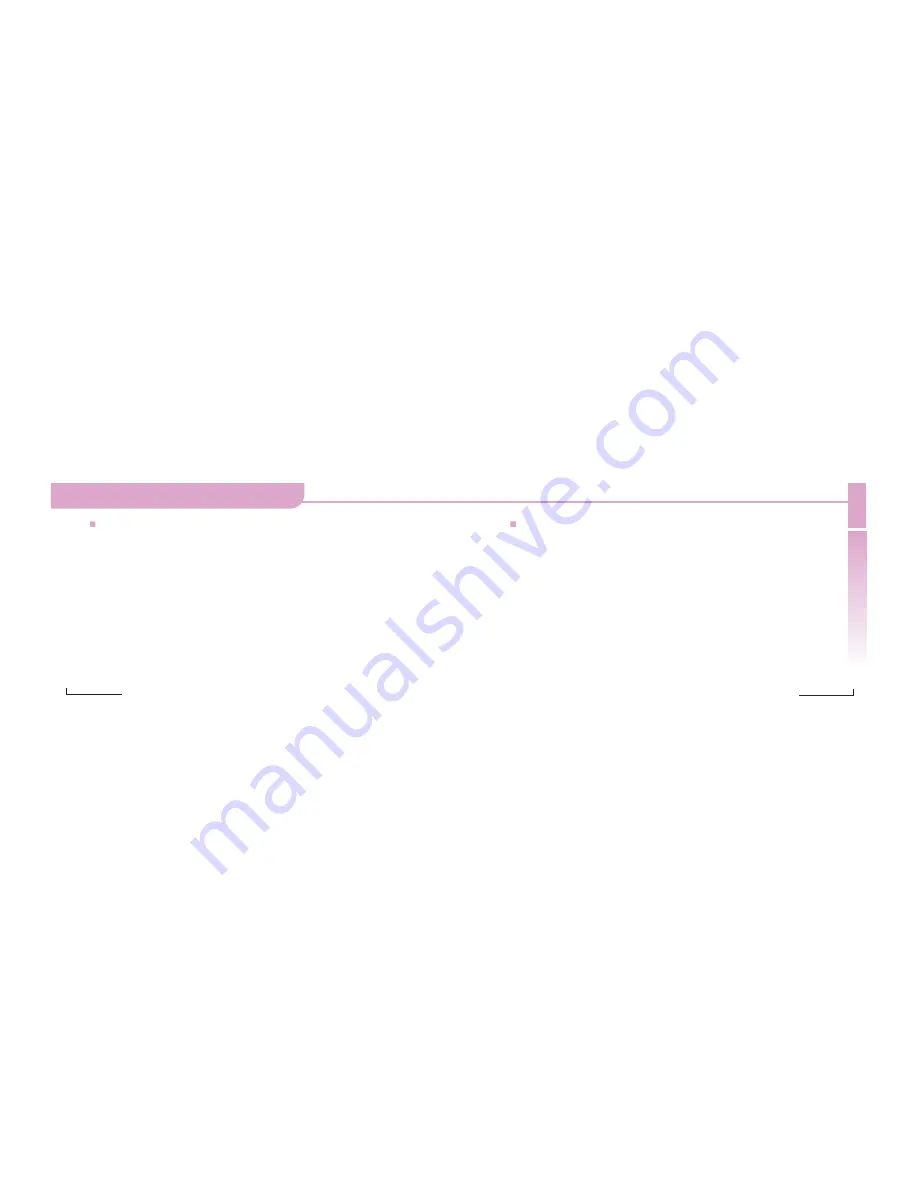
Internet
Internet
Internet
Communicate in style
122
Communicate in style
121
History
If you set to Save History when opening a URL, your phone will record up to 10 webpages. The latest record is
recorded first.
List
You can select a URL using the menu. Scroll to the webpage you want by pressing or :
Open a new URL:
Allows you to directly connect to the webpage, without the need to press the location assigning
button.
Edit name:
Allows you to edit names. For text input mode, see page 51.
Edit address:
Allows you to edit webpages.
Delete:
Allows you to delete webpages.
Add to Favorites:
Allows you to add webpages to Favorites.
Clear
You can clear the information saved in the memory
The confirmation message will be again displayed. At this time, the information will be deleted if you select the OK key,
while the deletion is cancelled if selecting the Cancel key.
Setting
You can select this feature, as the WAP network function.
GPRS
1. Profiles : Indicates the name of Internet Service Provider (ISP) you want. You can add (a) new service provider(s) if
necessary. Several service providers are basically set in your phone.
1. Profile Name : Indicates the name of your ISP.
2. Homepage : Indicates the homepage address of your ISP.
3. APN : Access Point Name
4. IP Address : Indicates the IP address of your ISP.
5. Login : Allows you to log in with your assigned ID.
6. Password : Allows you to enter your assigned password.
7. Access Type : Allows you to select one of the GPRS and GSM service.
8. Response Time : Informs you of whether the connection is successful or not. You can set the time as you want.
Save History
By pressing or , you can keep the visiting records in the memory of phone.
Содержание VK530
Страница 1: ...Communicate in style 2 VK530 ...
Страница 77: ......
















































