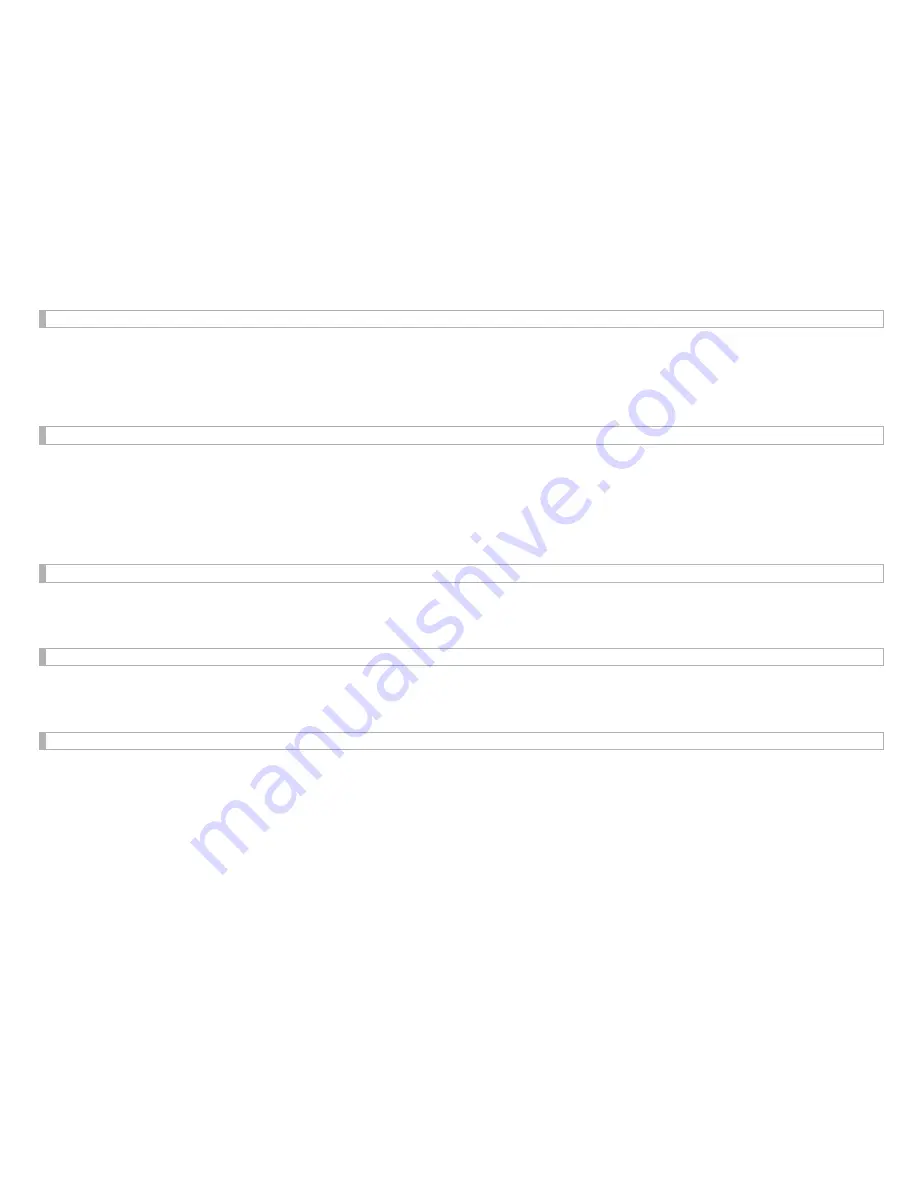
Subtitle
While
playing
DVD
disc
with
multi
‐
subtitles,
choose
the
desired
subtitle,
it
shows
on
the
screen.
⃠
Will
show
on
the
screen
when
this
feature
is
not
available
on
the
disc.
Note:
This
feature
setting
is
valid
only
for
the
current
disc.
The
subtitle
language
can
be
changed
from
the
DVD
setting
menu.
R/L
There
is
multi
‐
language
feature
while
DVD
disc
is
playing.
When
playing
discs
with
function,
you
can
select
the
desired
voice
by
pressing
Audio.
The
left
audio,
right
audio
and
the
stereo
shows
on
the
screen
while
playing
VCD
disc.
You
can
select
the
desired
one
when
playing
story
disc
with
dual
languages.
Note:
This
feature
setting
is
valid
only
for
the
current
disc
which
has
multi
‐
language
settings.
A
‐
B
While
playing
DVD/VCD
disc,
press
A
‐
B
for
the
first
time
to
repeat
playing
one
chapter,
↻A appear on the screen, press A-B for the second time to repeat playing A-B
chapter, ↻AB appear in screen, press A-B for the third time to cancel.
Zoom
In this mode, the dynamic or still picture can be zoomed in/out at most by 4 folds. Press Zoom for three times, the picture is zoomed in by 2X, 3X, 4X, 1/2, 1/3, 1/4
folds per order.And press Zoom again to return to the normal playing mode.
Repeat
(1)
While
playing
DVD
disc,
press
Repeat
for
the
first
time
to
repeat
playing
one
chapter,
press
Repeat
for
the
second
time
to
repeat
playing
one
title,
press
Repeat
fir
the
third
time
to
repeat
playing
the
entire
disc,
and
press
Repeat
to
cancel.
(2)
In
PBC
off
mode:
While
playing
VCD
disc,
press
Repeat
for
the
first
time
to
repeat
one
song.
Press
Repeat
for
the
second
time
to
repeat
the
entire
disc.
Press
Repeat
for
the
third
time
to
cancel.













