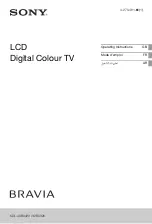VIZIO 120HZ E SERIES User Manual
Version 3/8/2010
86
www.VIZIO.com
Portland 20770
Presidian 20675
Proceed 20672
Proscan 20522,
22450
ProVision 20778
RCA
20522, 20571,
21769, 20790,
20822, 21013,
22213, 22392
Rio 20869
Rotel 20623
Sampo 20752
Samsung
20573, 20490,
20199, 20820,
21044, 21075,
21470, 22069,
22329, 22369,
22489, 22556
Sansui 20695
Sanyo
20670, 20695,
20873
Schmartz 22367
Schneider 20646
Sharp
20675, 20630,
20752, 21256,
22250, 22561
Sherwood
20633, 20770,
21043, 21077
Sherwood
Newcastle
21077
Shinsonic 20533
Sonic Blue
20869
Sony
21633, 20533,
20864, 20772,
21033, 21070,
21431, 21516,
Sylvania
20675, 22194,
22212
Symphonic 20675
Teac 20790
Technics 20490,
20703
Terapin 21031
Theta Digital
20571
Tivo 21503,
21512
Toshiba
20503, 21769,
20695, 21154,
21503, 21510,
21515,
21588,21606,
21608, 22006,
22277
Urban Concepts
20503
Venturer 20790,
22195
Viore
22300, 22553,
22580
Vizio
21064, 21226,
22563
Westinghouse 22513
Xbox 20522,
22083
Yamaha
20490, 20539,
20646, 20545,
20497, 20817,
22298, 22558
Zenith
20503, 20741,
20591, 20869
DVD High Definition (Y)
Denon 22258