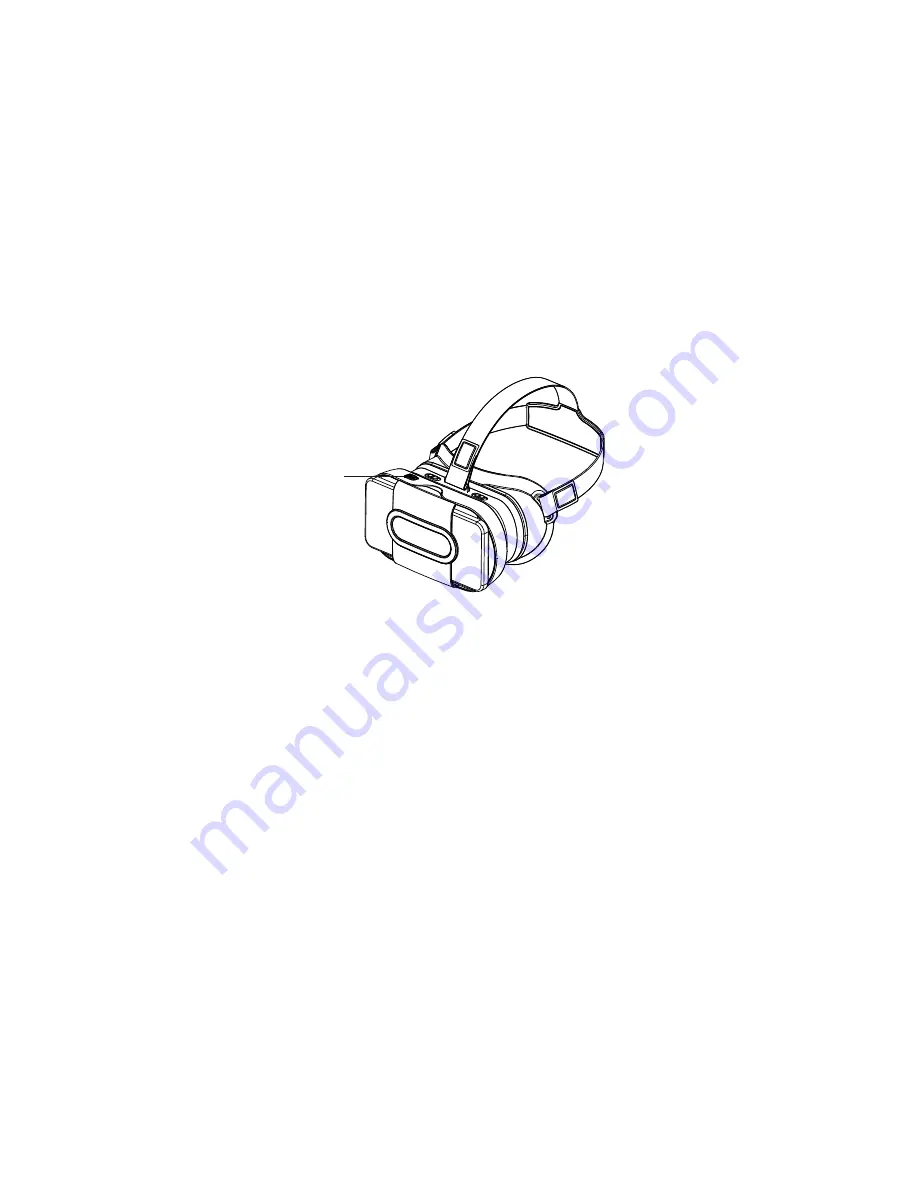
CAPACITIVE TOUCH BUTTON INSTRUCTIONS
This button is located on the top of the SPECTRE (Fig. 19) and simulates touches
against the screen of your phone. The button works with Google Cardboard,
which means all games and apps available through Google Cardboard are fully
compatible with the SPECTRE.
The capacitive parameters of phones differ. If the button sensitivity seems low
or does not work, try pressing slightly harder. It’ s possible you may need to fully
press the button so that its surface reaches your phone.
- When cleaning, use purified or distilled water and soft cloth. If a mess cannot
be removed with water, apply a gentle cleaner or detergent to the cloth and
clean. Do not apply any cleaner or detergent directly to the SPECTRE. After
cleaning with any cleaner or detergent, rinse with purified or distilled water
and dry carefully.
- After using the SPECTRE, place it in a stable location where it will not come in
contact with or be scratched by abrasive materials.
- Never expose the SPECTRE's lens to direct sunlight. As with most types of
convex lenses, direct sunlight might be focused by the lenses and generate
unsafe levels of heat and/or cause fire.
Fig.19
Capacitive Touch Button
WARNINGS



























