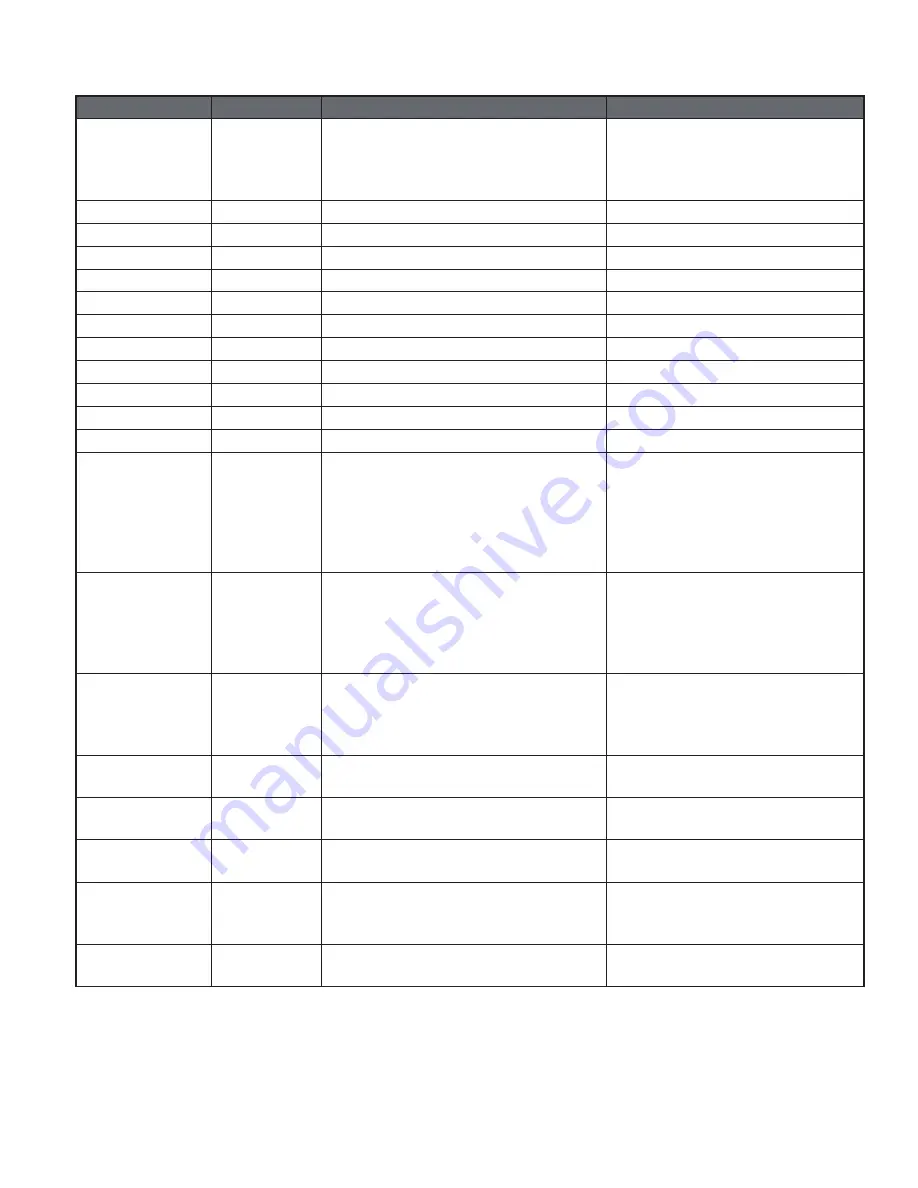
6
Operation
Command
Values
Notes
dblack
= ?
0 = Off
1 = On (4x DB)
2 = Ultra-DI (8x DB)
3 = Infinity
red.off
= ? + -
0-200
green.off
= ? + -
0-200
blue.off
= ? + -
0-200
red.gain
= ? + -
0-200
green.gain
= ? + -
0-200
blue.gain
= ? + -
0-200
vert.pos
= ? + -
0-200
horiz.pos
= ? + -
0-200
phase
= ? + -
0-200
tracking
= ? + -
0-200
sync.level
= ? + -
0-200
pip.pos
= ?
0 = Top left
1 = Top right
2 = Bottom left
3 = Bottom right
4 = PBP
5 = Split screen
menu.pos
= ?
0 = Top left
1 = Top right
2 = Bottom left
3 = Bottom right
4 = Center
blank.screen
= ?
0 = Black
1 = Blue
2 = White
3 = Logo
auto.pow.off
= ?
0 = Off
1 = On
auto.pow.on
= ?
0 = Off
1 = On
rear.proj
= ?
0 = Off
1 = On
ceil.mode
= ?
0 = Off
1 = On
2 = Auto
logo.disp
= ?
0 = Off
1 = On
serial inTerfaCe speCifiCaTions
Содержание H9080FD
Страница 1: ...H9080FD PROJECTOR User s Manual ...


























