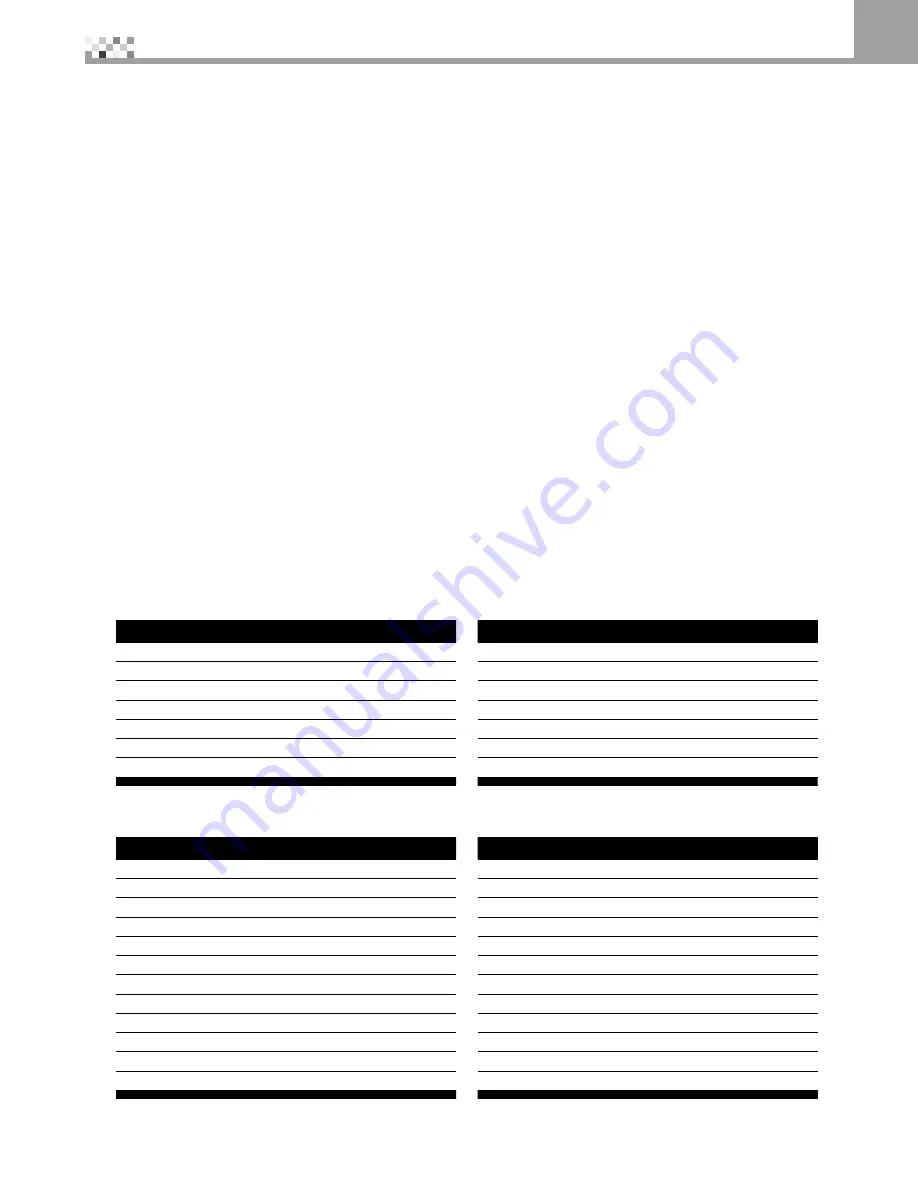
29
Programming the universal remote control
9
The TV device button has been preset to work with your RPTV TV (program code 0080). You can program the remote
control to work with as many as seven other devices.
To program the remote to control other devices:
Turn on the device.
2 Press the matching device button on the remote control.
Press and hold the
SETUP
button until the LED flashes twice.
4 Enter the programming code for the device and manufacturer. For a list of device programming codes, see“Device
program codes” below. If the code is accepted, the LED flashes twice after the last digit is entered.
If the LED does not flash twice, repeat Steps 2 through 4 with the next code listed for the device and manufacturer.
Important
If there more than one code listed for the device and manufacturer, make sure that you try all the codes listed to find
the one that works for the device.
5 Point the remote control at the device and press the
POWER
button. The device should turn off.
Tips & Tricks
If you cannot find your manufacturer in the device list or the program code does not work, you can use the remote
control to search for the correct component code. See “Searching for device codes” on page 36.
Device program codes
Use the codes in the following tables to program the remote control to work with your existing audio and video devices.
Amplifier and tuner codes
Manufacturer
Program Code
Manufacturer
Program Code
Bose
074
Polk Audio
0892
GE
007
Realistic
05
Harman/Kardon
0892
Sony
0
JVC
0
Soundesign
007
Marantz
0892
Victor
0
Optimus
05
Wards
007
Philips
0892
Yamaha
054
Cable set-top box codes
Manufacturer
Program Code
Manufacturer
Program Code
ABC
000, 007
Philips
005, 07
Americast
0
Pioneer
044, 05, 077
Bell South
0
Pulsar
0000
General Instrument
0276, 0476, 0810
Quasar
0000
Goldstar
044
Regal
0273, 0279
Hamlin
0009, 0273
Runco
0000
Jerrold
0003, 0276, 0476, 0810
Samsung
044
Memorex
0000
Scientific Atlanta
007, 0477, 077
Motorola
0
Starcom
000
Pace
0237
Toshiba
0000
Panasonic
007, 0000
Zenith
0000, 0525, 0899
Paragon
0000






























