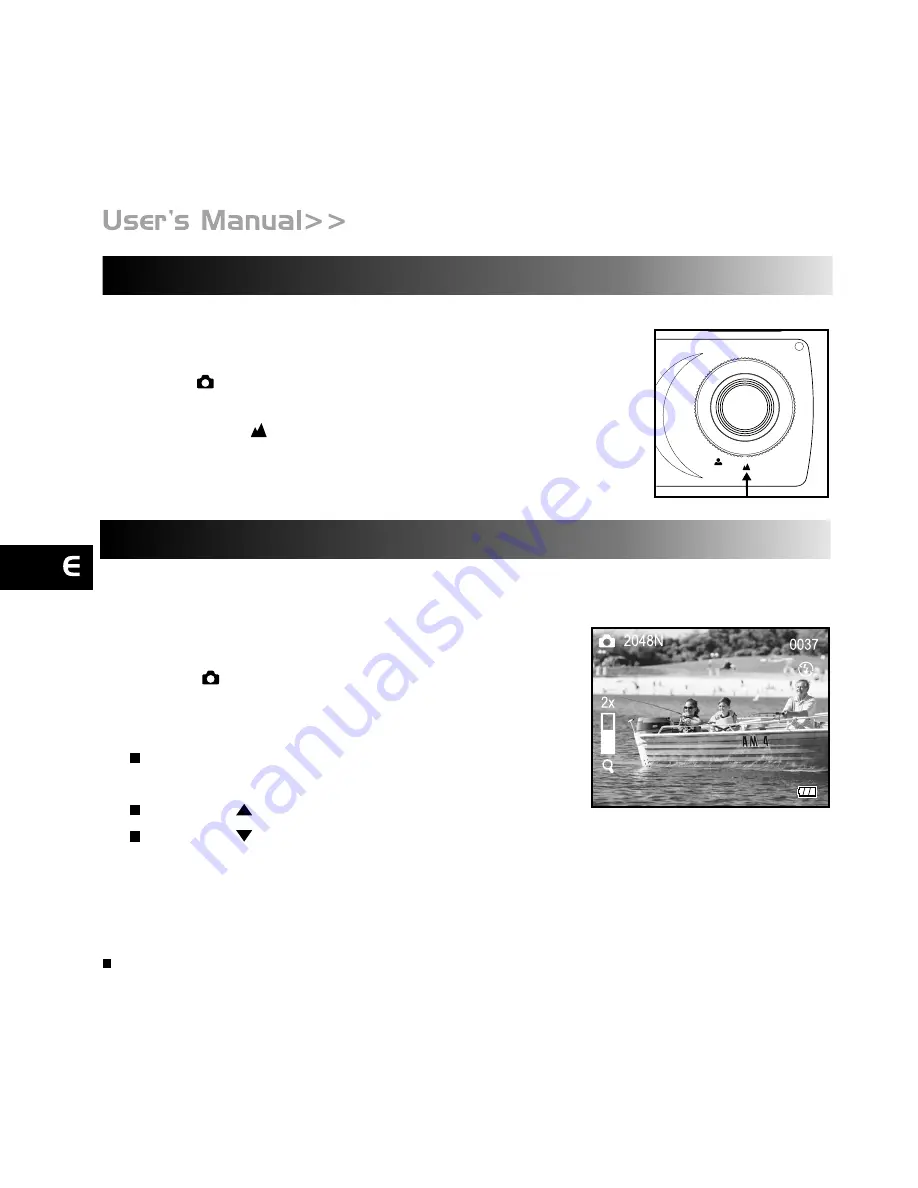
EN-20
Normal Focus
The normal focus setting, suitable for scenery shooting, is used when the distance to
the subject is greater than 5 feet.
1. Power on the camera. Make sure the camera is in
Record mode.
2. Set the focus dial located on the front side of the
camera to the position.
3. Compose your scene.
4. Press the shutter button.
Digital Zoom
Using digital zoom, images appear closer. Whereas digital zoom is a compelling feature,
the more an image is enlarged (zoomed), the more pixilated (grainier) the image will
appear.
1. Power on the camera. Make sure the camera is in
Record mode.
2. Press the
OK
button to activate the digital zoom
function.
The zoom bar and magnifier icon appear on the
LCD monitor.
Press the button to magnify up to 4X.
Press the button to reduce the magnification level.
3. Press the
OK
button to cancel the digital zoom function.
4. Press the shutter button to capture a "zoomed" image.
Note:
The more the image is enlarged, the more pixilated (grainier) the image.
Содержание Vivicam 3750
Страница 1: ...V3750 User Manual English 041020TP ...
Страница 11: ...EN 10 GETTING TO KNOW YOUR VIVICAM 3750 1 ...
Страница 50: ...EN 49 CONNECTING THE VIVICAM 3750 TO OTHER DEVICES ...






























