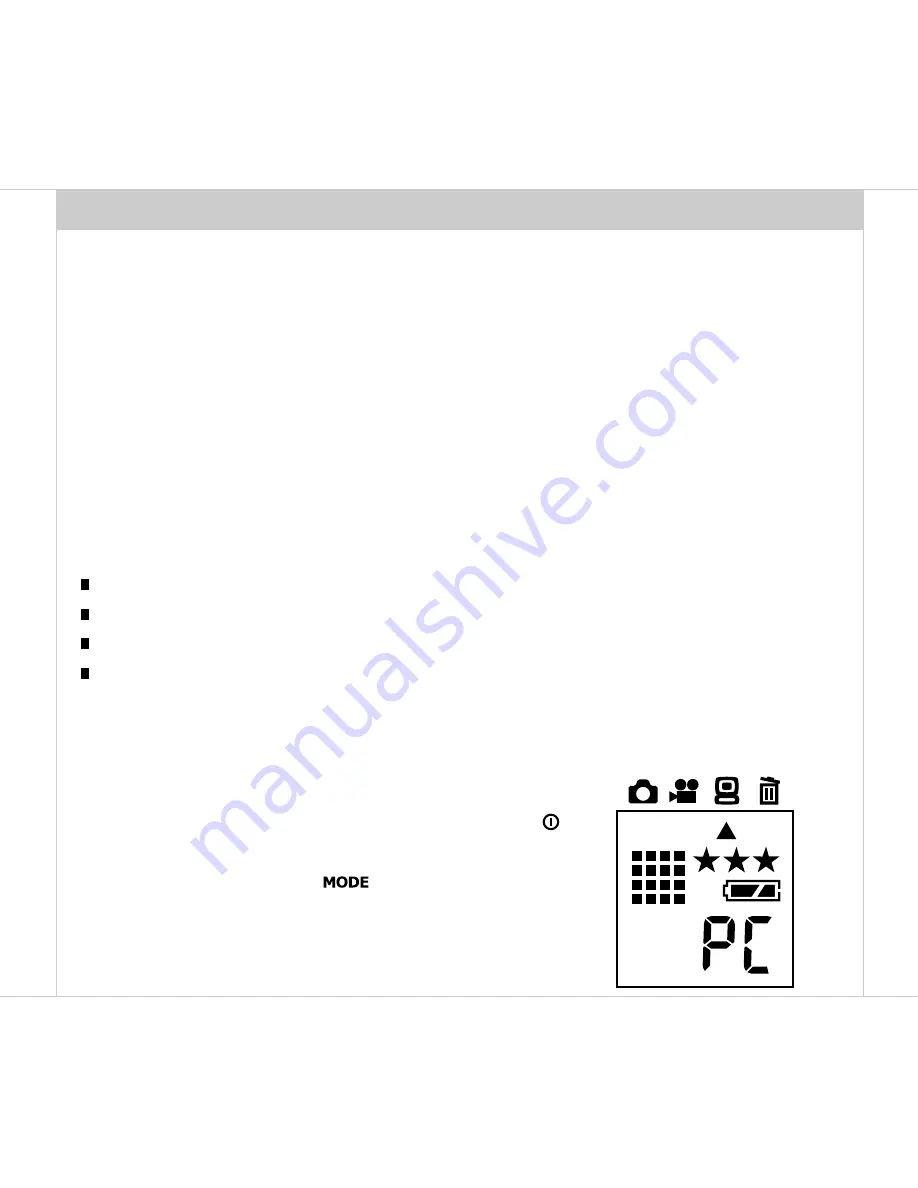
User’s
Manual
20
|
English
Using This Camera As a PC Camera
This camera can act as a PC camera, allowing you to hold a videoconference and talk to
business associates over the Internet or corporate Intranet, or conduct real-time conver-
sation with friends or family.
To use this camera as a PC camera, follow the steps below:
Step 1: Installing the PC camera driver
Step 2: Connecting the camera to your computer
Step 3: Running software application (for example: Windows NetMeeting)
System Requirements for Videoconferencing
To use this camera for videoconferencing, your computer must contain the following
components:
Microphone
Sound card
Speakers or headphones
Network connection
Step 1: Installing the PC Camera Driver
The PC camera driver on the supplied CD-ROM is exclusively for Windows.
Step 2: Connecting the Camera to Your Computer
1. Turn the camera on by pressing (short key) the
button.
2. Toggle (short key) the
button to select PC
Mode.
3. Connect one end of the USB cable to an available
USB port on your computer.
Содержание Vivicam 3545
Страница 1: ...English...



































