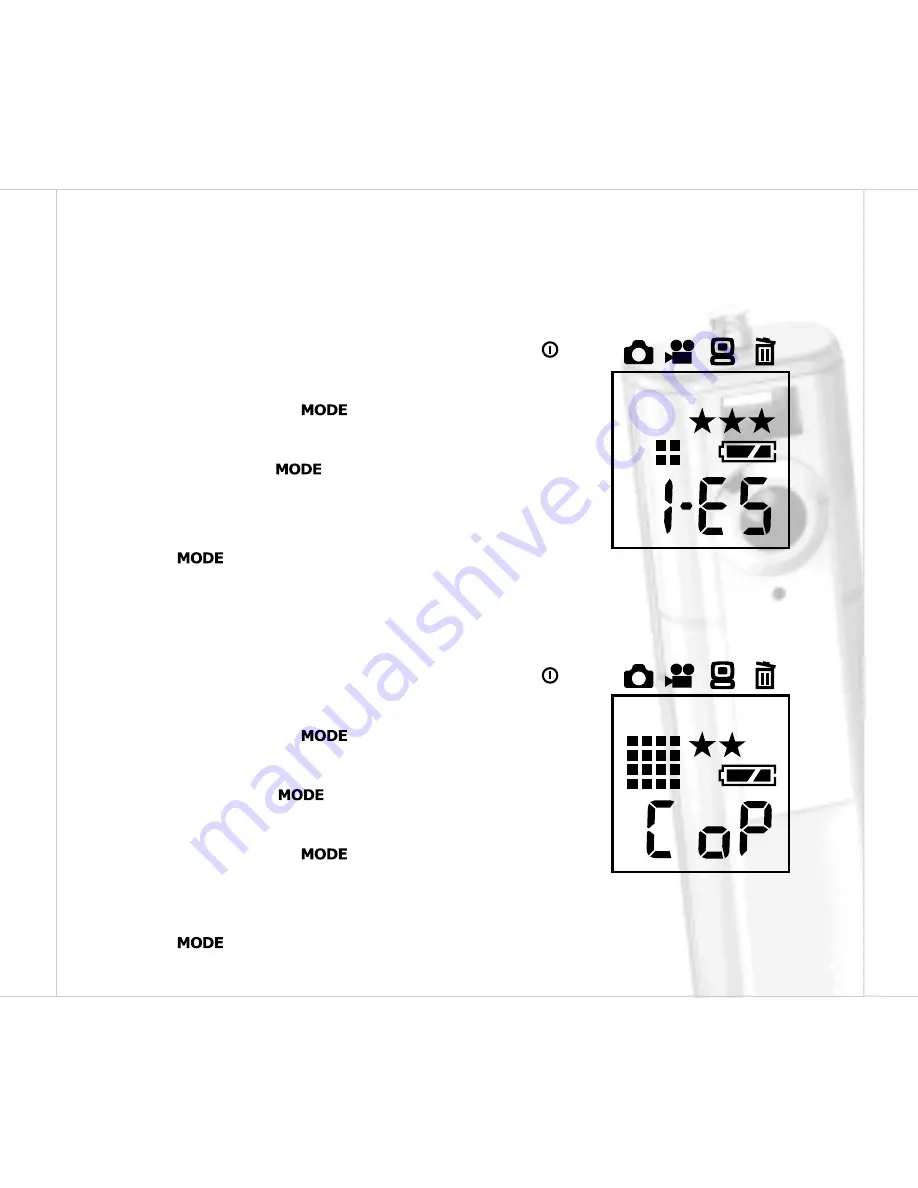
English
|
15
Therefore, fewer images will take up more memory space.
High quality settings are recommended for printed output and situations requiring the
finest detail. Lower quality images take up less memory space and may be quite suitable
for sharing images via e-mail, in a report, or on a web page.
To change image resolution setting:
1.
Turn the camera on by pressing (short key) the
button.
2. Toggle (short key) the
button to select Record
Mode.
3. Press (long key) the
button to select Resolution
Mode.
4. Select the desired resolution mode by toggling (short
key) the
button and press the shutter button to
confirm the selection.
5. Compose the picture and press the shutter button.
To change image quality setting:
1. Turn the camera on by pressing (short key) the
button.
2. Toggle (short key) the
button to select Record
Mode.
3. Press (long key) the
button to select Resolution
Mode.
4. Press (long key) the
button again to select
Quality Mode.
5. Select the desired quality mode by toggling (short
key) the
button and press the shutter button to
confirm the selection.
Содержание Vivicam 3545
Страница 1: ...English...






















