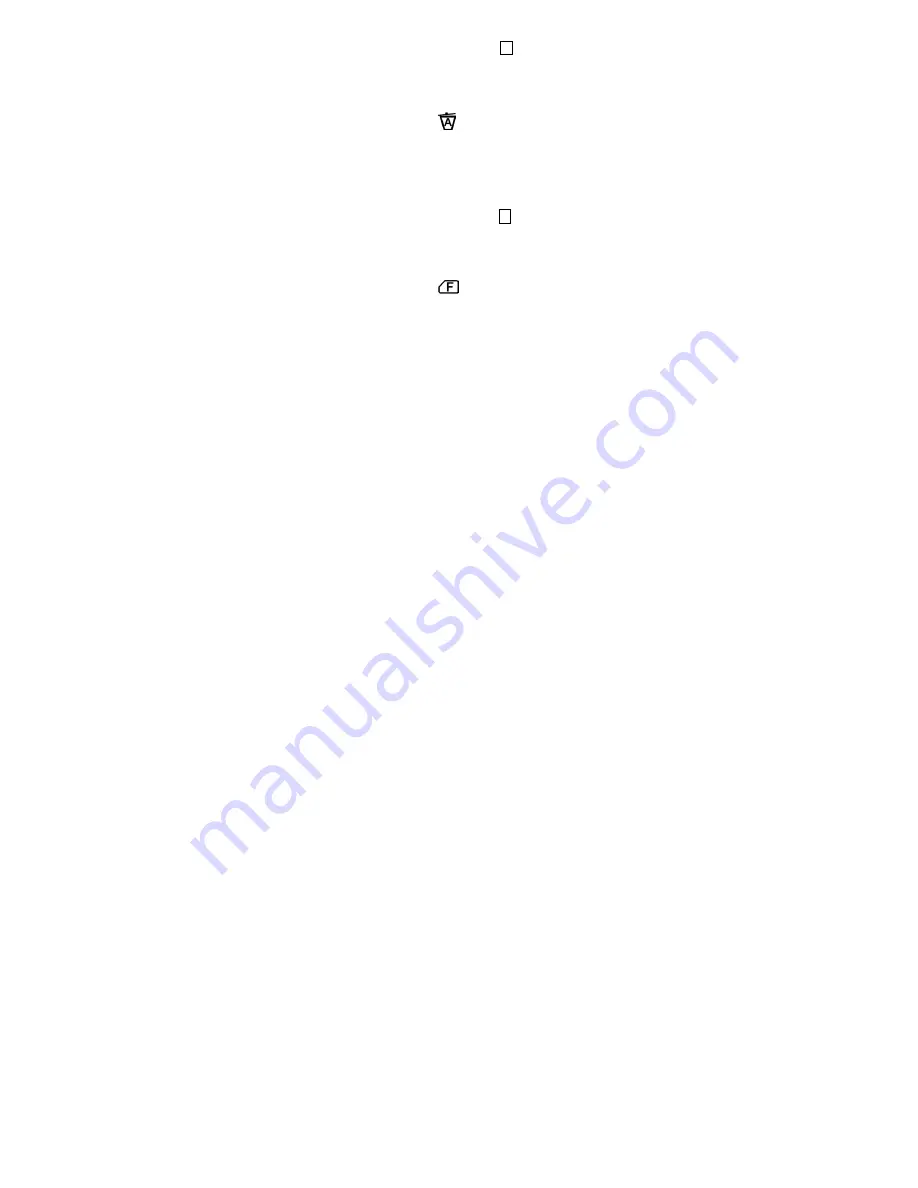
21
• Deleting All Pictures and Videos
1.Make sure the
Function
switch is set to
►
, and then press the
MENU
button.
2.Press the
◄
or
►
to select
[Delete]
on the screen and press the
Enter
button.
3.Press the
◄
or
►
to select
(
[Delete All]
), and then press the
Enter
button to delete all pictures or videos.
4.The “
NO PICTURE!
” warning message appears on the LCD monitor.
• Formatting Internal Memory or SD Card
1.Make sure the
Function
switch is set to
►
, and then press the
MENU
button.
2.Press the
◄
or
►
to select
[Delete]
on the screen and press the
Enter
button.
3.Press the
◄
or
►
to select
(
[Format]
), and then press the
Enter
button to format Internal Memory or SD card.
5. The
“NO PICTURE!”
warning message appears on the LCD monitor.
WARNING: This will completely erase the images on your internal
memory or SD card and restore it to "as new" condition.
Содержание Vivicam 3060
Страница 6: ...6 5 Display Information...
Страница 41: ...41 Appendix Specifications...
















































