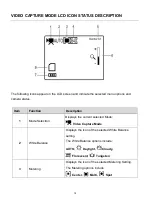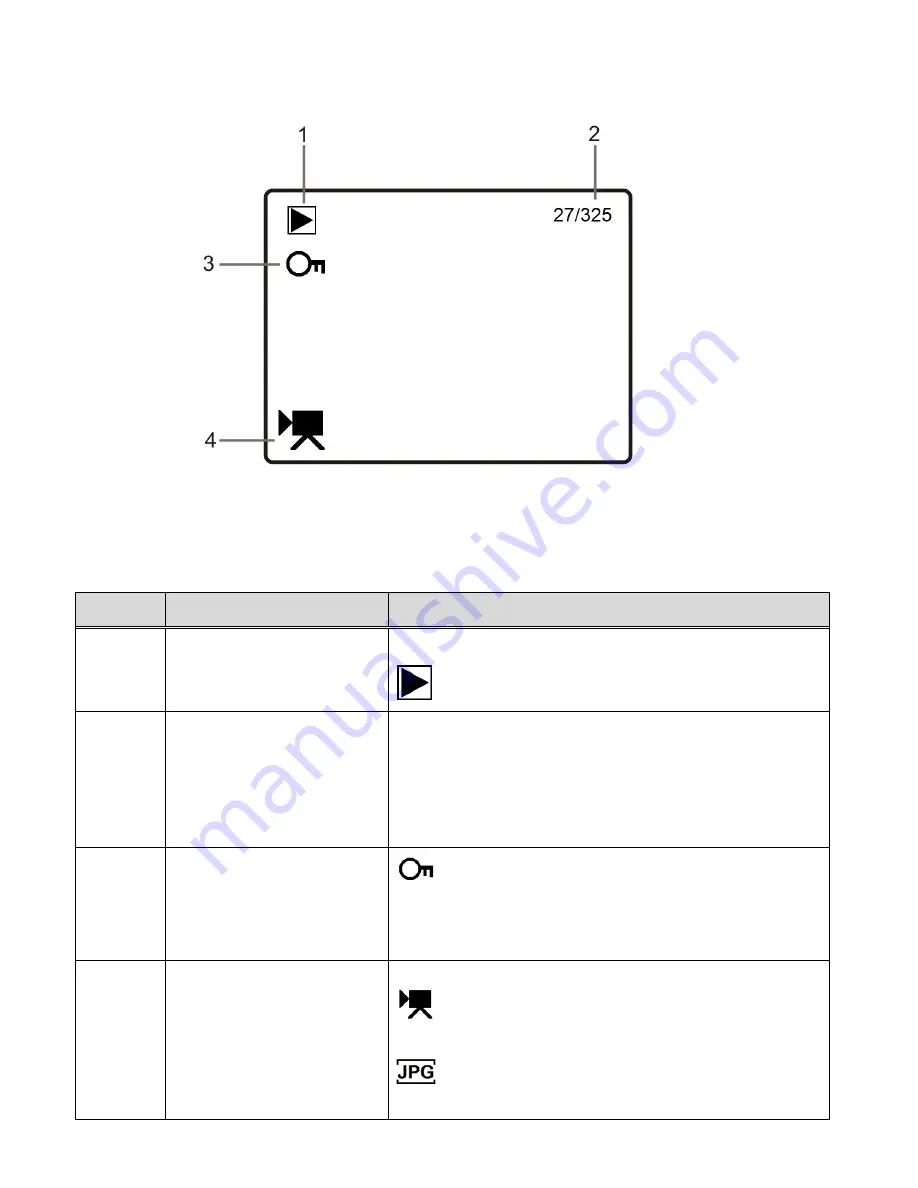
26
VIDEO PLAYBACK MODE LCD ICON STATUS DESCRIPTION
The following icons appear on the LCD screen and indicate the selected menu options and
camera status.
Item
Function
Description
1
Mode Selection
Displays the current selected Mode:
Video Playback Mode
2
Media File Counter
Elapsed Video Time
Standby: Displays the current media file / total
amount of media files.
Video Playback: Displays the elapsed video time of
the playing video.
3
Lock/Protect
The lock/protect icon is displayed when the
selected file has been locked. If the selected file is
not locked, then no icon is displayed.
4
Media Type
Displays the media type of the selected file:
The Video icon appears when the selected file
is a captured video.
The JPG icon appears when the selected file is
a captured photo.