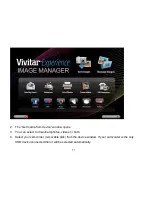46
1.
Press the
MENU
button.
2.
Press the
Right
button to select the
icon to open the Setup menu.
Sounds
In this Setup mode you can adjust the sounds the camcorder emits
1. Press the
Up/Down
button to select the Sounds menu.
2. Press the
OK
button to open the Sounds submenu.
3. Press the
Up/Down
button to highlight and select the Sounds options:
Shutter, Start-up, Beep, Volume