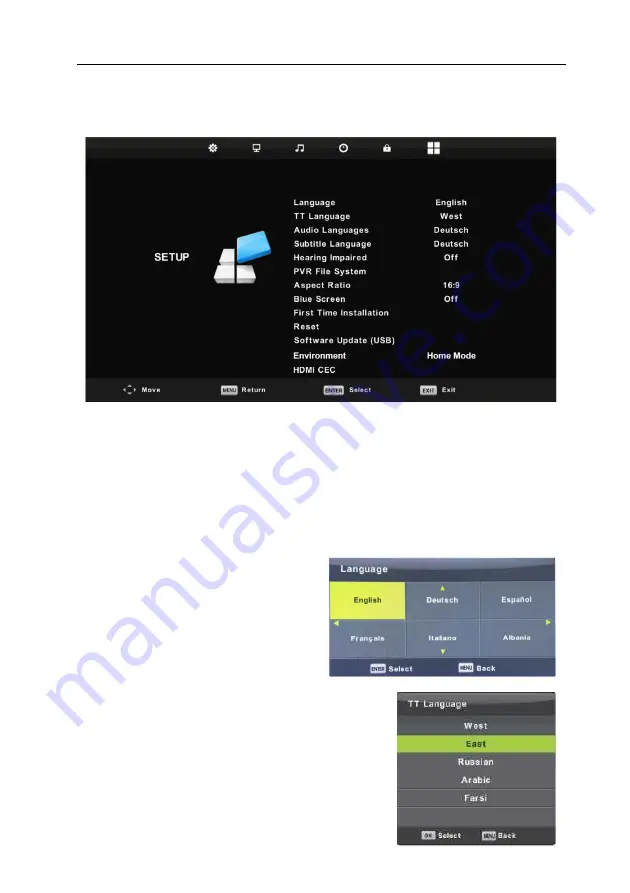
VIVAX
ENG
40
SETUP MENU
Press
MENU
button to display the main menu.
Press ◄ / ► button to select
SETUP
in the main menu.
1. Press ▼ / ▲ button to select the option that you want to adjust in the
SETUP
menu.
2. Press
ENTER
button to adjust.
3. After finishing your adjustment, Press
ENTER
button to save and return to the
previous menu.
Language
Select an OSD menu language can be
displayed. Default English is selected
as menu language.
Press ▼ / ▲ / ◄
I
► button to select
Menu Language
Teletext Language
Press ▼ / ▲ button to select Teletext Language,
then press
ENTER
button to enter sub-menu.
Press ▼ / ▲ button to select Teletext language.
Содержание 32LE79T2S2
Страница 2: ......
Страница 3: ...LED TV 32LE79T2S2 LED TV 32LE79T2S2G HR BiH CG Upute za uporabu И005 18 И005 19 TV 32LE79T2S2G ...
Страница 4: ...HR VIVAX 1 ...
Страница 55: ...LED TV 32LE79T2S2 LED TV 32LE79T2S2G SR BiH CG Uputstva za upotrebu И005 18 И005 19 TV 32LE79T2S2G ...
Страница 56: ...SRB VIVAX 1 ...
Страница 107: ...МК Упатство за употреба LED TV 32LE79T2S2 LED TV 32LE79T2S2G И005 18 И005 19 TV 32LE79T2S2G ...
Страница 108: ...MK VIVAX 1 ...
Страница 159: ...AL Udhëzime për shfrytëzim LED TV 32LE79T2S2 LED TV 32LE79T2S2G И005 18 И005 19 TV 32LE79T2S2G ...
Страница 160: ...AL VIVAX 1 ...
Страница 211: ...LED TV 32LE79T2S2 LED TV 32LE79T2S2G ENG Instruction Manuals И005 18 И005 19 TV 32LE79T2S2G ...
Страница 212: ...ENG VIVAX 1 ...
Страница 273: ... 0 1 1 1 1 1 2 1 34 5 46 46 78 2 1 1 1 1 9 5 1 1 1 1 1 1 1 1 1 78888 ...
Страница 276: ......






























