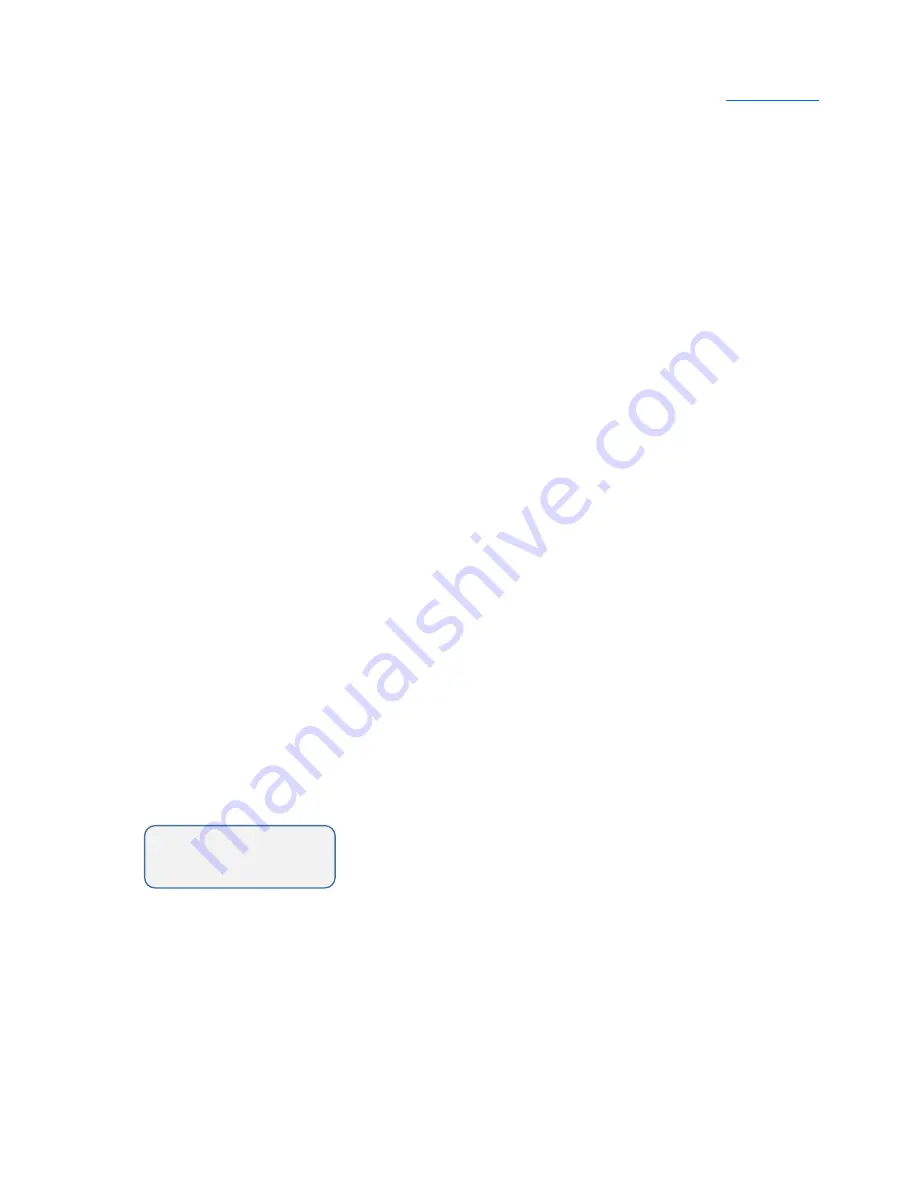
8
Last value of “frames” property is “user frames”. When this value is chosen, device
make photos according previously saved user frames. They can be set in “
SETTINGS
”
menu.
You can specify the pause in seconds between the stop of the platform and camera
shutter release (“pause before”). This is necessary while shooting flexible objects for
damping vibration transmitted from the platform to the object.
It is also possible to set the pause after the shutter ("pause after"). This pause is required
for shooting at slow shutter speeds.
Option “acceleration” activates motion platform with acceleration and deceleration.
This prevents the displacement of the object through its own inertia.
One of the main options is “speed” - the rotation speed of the platform. Choose from 5
options - from slowest to fastest.
“Manual shoot” will turn on/off manual control option. Device will wait until user
presses buttons “left” or “right”. This option can be useful for animations creation.
“Cont. shoot” (continuous shoot) – will turn on/off continuous shoot in photo mode.
Parameters “pause before”, “pause after” and “manual shoot” are ignored in this case
and platform rotates without pauses and makes photos. Very important is to choose
optimal rotation speed and frame quantity to avoid skipped frames.
“Start” launches the program. The progress will be shown on the LCD- screen:
“Back to main” returns to the main menu.
running...
frame: 7/60
- program can be interrupted
by pressing on the center button
Содержание D-26
Страница 1: ...Vivat Turn Table D 26 User manual ...
Страница 13: ...13 Appendix Appendix 1 Device menu structure ...































