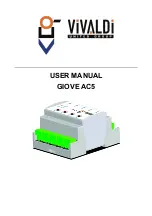4.2 USER MENU
Figure 2
4.2.1 Changing Device ID
You can connect multiple cascaded devices (Max. 5),ID identifies the unique number of the Giove
AC5 present in the Rs485 Bus.
To change this parameter from the front panel, holding the button P1 (Figure 2) until the LED 1
become red.
You can move within this menu with the P2 and P3 keys, for the ID change you typically carry the
P3 button until the LED 5 and confirm with the button P1.
After confirming the current ID is displayed in green, to change it is sufficient to move from 1 to 5
with the P2 and P3 button, choose the number of ID and confirm with the P1 button.
Protocol Standard AC5:
•
LED 1-5 = ID 0-4
Protocol Mod-Bus:
•
LED 1-5 = ID 11-15
To confirm the selection , there will be a quick flashing of the five LEDs in red.
To quit the menu either wait or press the button P4.
4.2.2 Changing the Status of Contacts
To perform a manual relay control, you must hold the P1 button until the LED 1 is red.
You can move within this menu with the P2 and P3 buttons, to change the state of the contacts you
select LED 1 and confirm with P1 button.
With the P2 and P3 buttons select the contact, then press the P1 button to change the contact status.
To quit the menu either wait or press the button P4.
4.2.3 Changing View Contacts
When the device is in standby mode you can view the status of contacts.
There are two display types:
1. Active contact, LED is green. Disabled contact, LED is off.
2. Active contact, LED is off. Disabled contact, LED is green.
To switch between them, holding the P2 button in standby mode.
7
GIOVE AC5
Содержание Giove AC5
Страница 1: ...USER MANUAL GIOVE AC5...
Страница 2: ......
Страница 16: ...4 3 6 Restart Figure 8 On this page you can restart the device remotely GIOVE AC5 14...