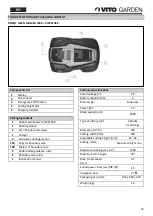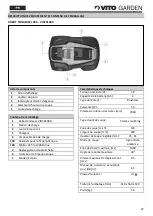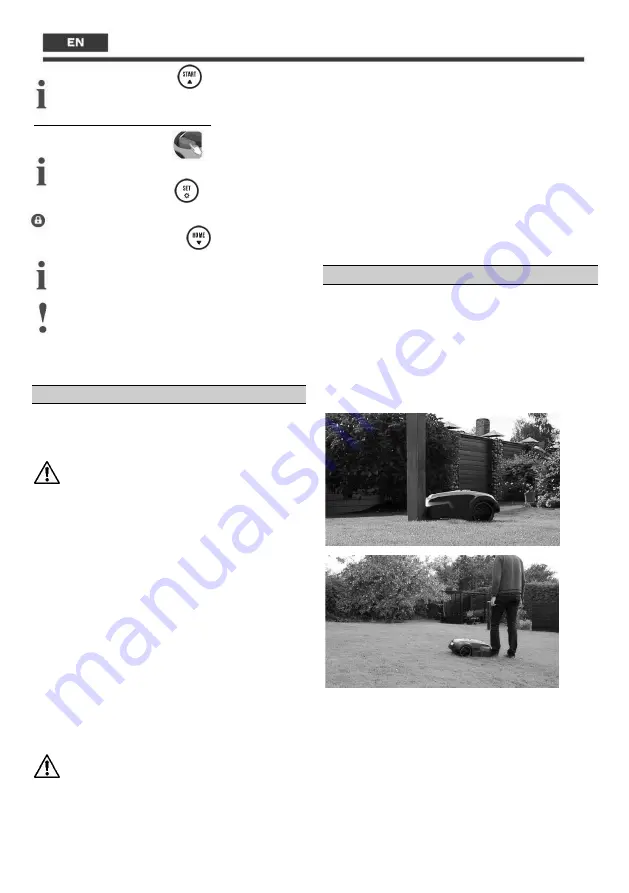
40
3.
Press the “START” button .
The robot starts mowing the lawn.
RETURN TO THE DOCKING STATION
1.
Press the “STOP” button.
The robot starts mowing the lawn.
2.
Press “SET” once.
Enter the PIN code.
3.
Press the “HOME” button.
The robot returns to the docking station and starts
mowing again in the next mowing cycle.
If the robot is turned off, when turning on you have
to enter the PIN code and press the "START" button to
restart the robot.
Buttons
START
The robot lawn mower is now ready to mow.
If the grass is higher than 60mm, it is advisable to
mow with a conventional lawn mower, or to put
the robot in its highest cutting position at first.
After choosing the size of the lawn, as indicated above,
press the START button. The robot will start by mowing
along the boundary wire. The second time the robot
runs out the docking station, it will mow randomly in
straight lines, until there is 20% battery left, where after
it returns to docking station for recharging.
After 1-hour recharging, the robot the robot will again
mow periodically until working a total number of hours
corresponding to your chose size of lawn. Then, it
returns to the docking station waiting another timing
cycle.
STOP button
The robot can be stopped at any time, pressing the
emergency STOP button.
The emergency STOP button will not interrupt
your initial setting.
To restart after pressing the STOP button, the robot
needs to be 2m away from the boundary wire, press
"SET", enter the PIN and press "START".
HOME button
While cutting, the robot will automatically return to the
docking station, of you press the
“HOME”
button.
The “HOME”
button will not interrupt your initial
setting.
START/RESTART
Restart must be done with the security key inserted at
a 2 meters distance from the boundary wire.
Once you restart the robot inside the docking station, a
new time cycling will begin.
Sensors
Obstacle/ touch sensor
When the robot meets an obstacle, it will reverse and
change direction to avoid the obstacle. If it doesn't find
a new way within 3 seconds, the cutting motor stops. If
it doesn’t find a new way within 10 seconds, the robot
will shut down and it will require a manual restart to get
it running again.
Содержание VIRCR1000
Страница 1: ...PT EN ROBOT CORTA RELVA ROBOT LAWN MOWER ES FR ROBOT CORTACÉSPED ROBOT TONDEUSE VIRCR1000 ...
Страница 61: ...61 FIGURA 1 ...
Страница 63: ......
Страница 64: ...VIRCR1000_REV00_JAN20 ...