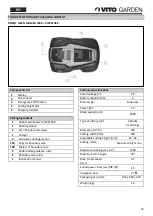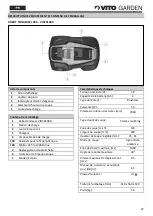37
PLANNING INSTRUCTIONS
Working area sketch
In order to keep the robot lawn mower within the
desired area, it is necessary to mark the area with the
boundary wire.
Before starting, it is important to make a sketch of the
robot working area and obstacles,
from which the robot
must bypass, which must be marked with the wire.
If you have a neighbour who also has a robot lawn
mower,
it is important that there is a 10meter minimum
distance between the bounding wires of each robot to
avoid interference.
In addition, it is also important that you install the
docking station at least 10m from your neighbour's
boundary wire.
To avoid future problems, you should carefully
follow your sketch when placing the boundary
wire.
Docking station positioning
Start by placing the docking station in your sketch at a
reasonable distance from your outdoor socket, as the
charger cable is 15m long.
The docking station should be placed on a solid, flat
surface.
Avoid to place the docking station:
▪
In the garden corner;
▪
In low areas where the docking station or the robot
can be damaged by holes;
▪
Underneath a tree where it can be struck by
lightning.
It is important that the socket and charger are
always dry!!!
Leave 2m of free space in front of the docking station to
ensure the robot does not hit obstacles when returning.
It is necessary 1m of space behind the docking station.
Rules for placing the boundary wire
▪
The boundary wire must be placed properly without
gaps or intersection points.
▪
Each peg should be a maximum of 1m away.
▪
Don't make perpendicular corners (90°). The corners
must be at least 100°. (figura 1
–
page 61)
▪
The boundary wire must be placed between 10 -
30cm from the lawn edge. 10cm if the adjacent
surface is at the same level, 20cm in the case of a firm
edge, and 30cm in the case of a soft edge, for
example bushes or other greenery where the robot
can get stuck.
During the robot's
operation, objects
can be projected.
Keep your safety
distance.
Keep children,
animals and other
people away from
the robot while it is
running.
Keeps your hands
and feet away from
the blades.
Don't walk over the
robot lawn mower.
Figura 1
Содержание VIRCR1000
Страница 1: ...PT EN ROBOT CORTA RELVA ROBOT LAWN MOWER ES FR ROBOT CORTACÉSPED ROBOT TONDEUSE VIRCR1000 ...
Страница 61: ...61 FIGURA 1 ...
Страница 63: ......
Страница 64: ...VIRCR1000_REV00_JAN20 ...