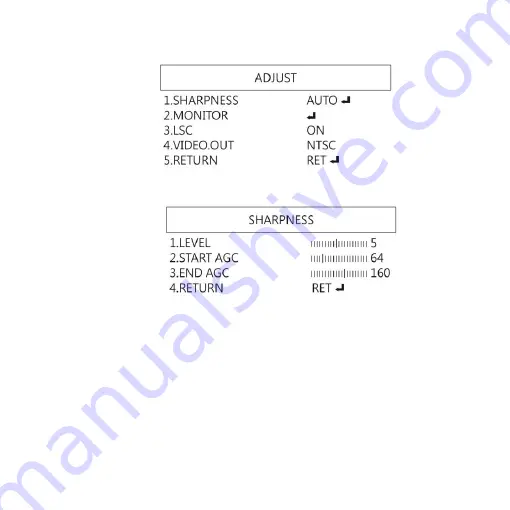
21
Image Adjustment
(1)
SHARPNESS: Adjust Sharpness, higher value increases
the higher contrast along/near edges of the image.
(1-1)
LEVEL: Adjust Image Sharpness level.
(1-2)
START AGC: Set start levels to adjust sharpness.
(1-3)
END AGC: Set end levels to end adjust sharpness.
(1-4)
RETURN: Return to last page or Save & End Menu.
Содержание UM20-GN08
Страница 1: ...Version 1 0A UM20 GN08 User s Guide DiGi Microscope...
Страница 2: ......
Страница 35: ......
Страница 36: ...HTTP WWW VITINY COM MicroLinks Technology Corp All rights reserved...




























