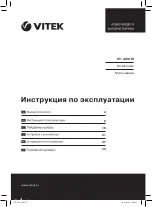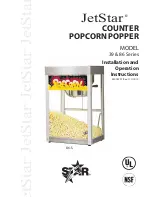6
ENGLISH
–
To avoid scorching of the food after finishing of the
“BAKING” program, switch the keep warm mode
off by pressing the “OFF” button (19).
–
The “ROASTING” program operates similarly to a
kitchen stove, the user has to watch the readiness
of food during cooking and switch the unit off,
when the food is ready.
–
See recipes of dishes in the recipe book (sup-
plied with the unit). All recipes are given for
reference only as the required amount and
proportions of the ingredients may vary de-
pending on local peculiarities of the food and
altitude above sea level.
«MAINTAIN t° /OFF» button (19)
Steam release temperature maintenance
After a cooking program is finished the unit is switched
to the keep warm mode automatically (except “Yogurt”
program). Use the button (19) to switch the keep warm
mode on/off.
Note
: Do not use the keep warm function to heat up
cold products.
Switching off / canceling wrong program settings
Use the button (19) to reset settings of the cooking
program or to switch the cooking program off.
«MULTICOOK» Button (20)
The «Multicook» program allows the user to set the
cooking temperature and cooking duration by himself.
•
Press the «MULTICOOK» button (20), the symbols
«100c» will appear on the display (3), use the but-
tons (18) «-/+» to set the required cooking tem-
perature within the range from +35
o
С to +150
o
С.
•
Press the «MULTICOOK» button (20) again, the
default operation time «00:30» will appear on the
display, then set the required operation duration
with the buttons (18) «-/+».
•
In 10 seconds you will hear a sound signal; the
multicooker will be switched to the food cooking
mode.
Note:
–
The «Multicook» program is intended for advanced
users with sufficient cooking experience. This
program allows you to set the cooking temperature
within the range from +35°C to +150°C and to
set the cooking duration according to your
preferences and cooking experience.
«DELAYED START» button (21)
You can select the time (from 1 hour to 24 hours), after
which the food cooking will be finished.
–
Select a cooking program using the buttons (17),
press the “
DELAYED START
” button (20), use the
buttons (18) “+ / -” to set the time after which the
food must be ready, the countdown of the time re-
maining to the start of cooking will be shown on the
display (3) and after that the selected cooking pro-
gram will be switched on.
Program
Program duration (hours/min.)
Delayed start
Keep warm
Rice
Set by default
available
available
Steam cooking
available
available
•
Vegetables
5 minutes - 1 hour (20 minutes by default)
•
Meat
5 minutes - 1 hour (30 minutes by default)
•
Fish
5 minutes - 1 hour (25 minutes by default)
Reheat
5 minutes - 1 hour (30 minutes by default)
available
available
Yogurt
6-12 hours (8 hours by default)
no
no
Porridge
10 minutes – 4 hours (1 hour by default)
available
available
Baking
50 minutes
no
available
Roasting
10 minutes - 1 hour (30 minutes by default)
no
available
Stewing
available
available
•
Vegetables
5 minutes - 4 hours (20 minutes by default)
•
Meat
5 minutes - 4 hours (45 minutes by default)
•
Fish
5 minutes - 4 hours (30 minutes by default)
Soup
10 minutes - 4 hours (1 hour by default)
available
available
Multicook
Temperature:
from +35
o
С to
+150
o
С.
By default:
+100
o
С.
From 5 minutes to 10 hours (30 minutes by
default)
available
Available (if the
user has set
temperature from
+75
o
С)
VT-4219.indd 6
09.04.2014 16:50:30
Содержание VT-4219 W
Страница 1: ...1 Мультиварка VT 4219 W Multicooker 4 9 15 21 27 33 VT 4219 indd 1 09 04 2014 16 50 25 ...
Страница 2: ...VT 4219 indd 2 09 04 2014 16 50 28 ...
Страница 3: ...VT 4219 indd 3 09 04 2014 16 50 29 ...
Страница 15: ...15 1 2 3 4 5 6 7 8 9 10 11 12 13 14 15 16 17 18 19 tº 20 21 22 23 24 30 VT 4219 indd 15 09 04 2014 16 50 31 ...
Страница 16: ...16 i 8 8 8 8 12 12 12 12 12 12 12 12 14 15 12 12 12 12 2 VT 4219 indd 16 09 04 2014 16 50 31 ...
Страница 38: ...VT 4219 indd 38 09 04 2014 16 50 33 ...
Страница 40: ... ООО ГОЛДЕР ЭЛЕКТРОНИКС 2014 GOLDER ELECTRONICS LLC 2014 VT 4219 indd 40 09 04 2014 16 50 33 ...