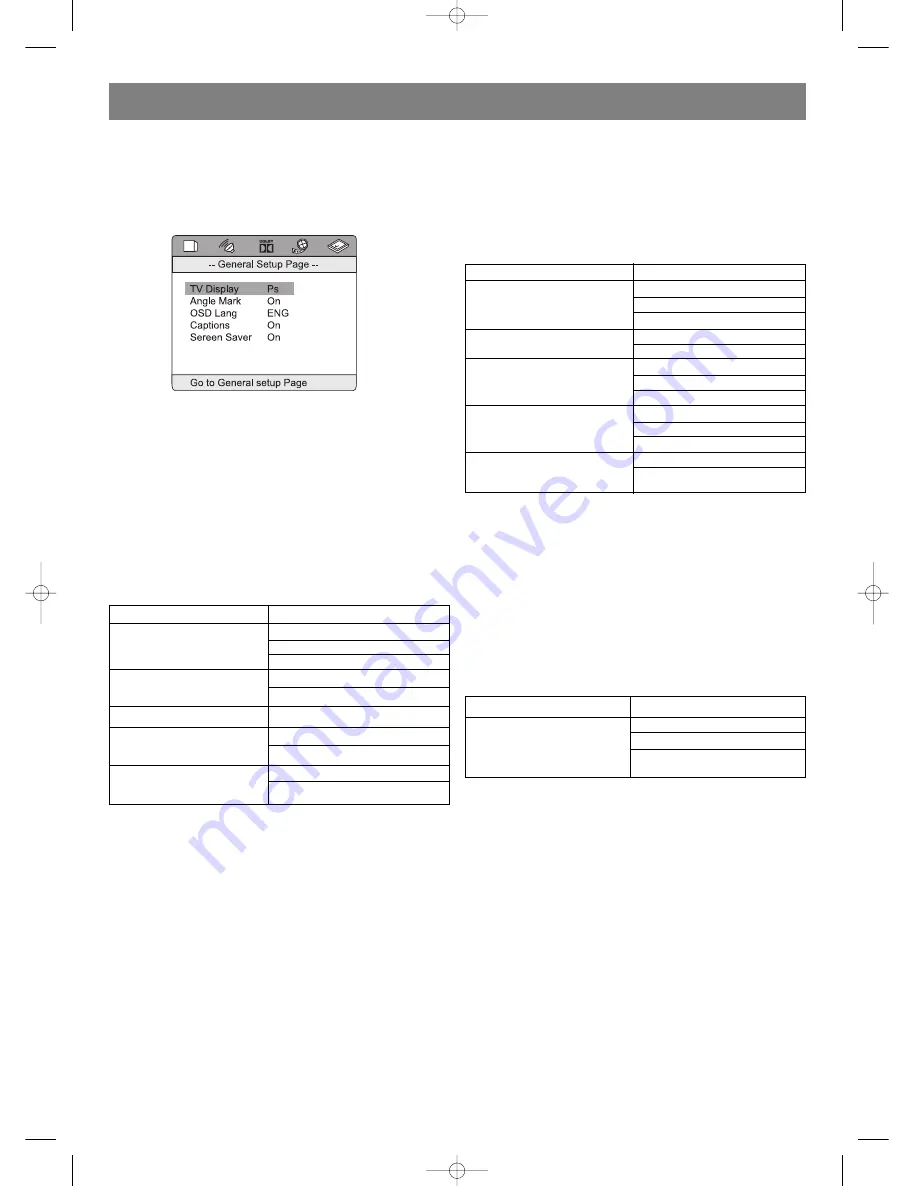
FUNCTION SETTING
MENU SETTING
According to the recorded information and external equipment,
set the following functions for DVD to obtain the best playing
status. Push "SETUP" button to set the main menu.
Specific setup way: (for example, Audio Setup PageDolby
Digital Setup PageDual MonoMIX Mono). Push "L/R"
direction button to choose "Audio Setup Page", enter "Dolby
Digital Setup Page" by pushing "UP/DN" direction buttons, then
choose "Dual Mono", there are four options on the right side,
"Stereo", "LMono", "RMono", "MIXMono", one of them is
lighted, push "PLAY" key to confirm. You may exit "Audio Setup
Page" by push "L" direction key. The same to other menu
options.
MENU INSTRUCTIONS
GENERAL SETUP PAGE
FIRST LEVEL MENU
SECOND LEVEL MENU
Normal/PS
TV Display
Normal/LB
Wide
Angle Mark
On
Off
OSD Lang
English
Captions
On
Off
Screen Saver
On
Off
NORMAL/B
This is selected when the unit is connected with a normal TV.
Widescreen images are shown on the screen, but with some
parts cut automatically.
NORMAL/LB
This is selected when the unit is connected with a normal TV.
Widescreen images are shown on screen, with black belts on
the top and bottom.
WIDE
This is selected when the unit is connected with a widescreen
TV.
ANGLE MARK
This only works when there is an angle mark on the disc.
• Select "ON", the screen shows the mark when playing a
DVD.
• Select "OFF", the mark is not shown.
OSD LANGUAGE
When select a language, the screen show this language.
CAPTIONS
The hidden subtitle is shown or turn off.
SCREEN SAVER
Start the screen saver, the screen saver image appears when
the unit stops or the image is motionless for a few seconds.
This saver can keep the screen from being damaged.
AUDIO SETUP PAGE
Speaker Setup (FIRST LEVEL MENU)
SECOND LEVEL MENU
THIRD LEVEL MENU
DOWNMIX
LT/RT
Stereo
Off
Front Speaker
Large
Small
Center Speaker
Large
Small
Off
Large
Rear Speaker
Small
Off
Subwoofer
On
Off
DOWNMIX
It's 5.1 Channel when choose "Off" in "DOWNMIX", "Dialog" is
unavailable in this case. It's 2.0 Channel when choose "LT/RT"
or "STEREO" mode, then "Center Speaker", "Rear Speaker",
"Test Tone" and "Dialog" four options are unavailable.
TEST TONE
"Test Tone" is "ON", you may test whether cables between
sound boxes are connected in correct way, the unit will test
"Left Front Speaker", "Center Speaker", "Right Front Speaker",
"Left Surround" and "Right surround" in order.
SPDIF Setup Page (FIRST LEVEL MENU)
SECOND LEVEL MENU
THIRD LEVEL MENU
SPDIF Off
SPDIFOUTPUT
SPDIF/RAW
SPDIF/PCM
SPDIF OUTPUT
When you choose "SPDIF Off" and "SPDIF/RAW", four options
("CD", "Dolby Digital", "DTS", "MPEG" and "PCM") are unavail
able. If you choose "SPDIF/PCM", four options ("CD", "Dolby
Digital", "DTS" and "MPEG") are unavailable. If choose "MANU
AL", then all options are available in this case.
SPDIF/RAW
Select this when the DVD player is connected with a power
amplifier through optical or coaxial port. When a Dolby Digital
DVD, DTS DVD or MPEG DVD is played, select this, the coaxial
or optical port will output in the corresponding digital format
(source code).
SPDIF/PCM
Select this when the DVD player is connected with a TV or a
power amplifier through audio cord.
ENGLISH
10
4014.qxd 16.06.2005 14:29 Page 10
All manuals and user guides at all-guides.com
Содержание VT-4014-SR
Страница 26: ...4014 qxd 16 06 2005 14 29 Page 26 All manuals and user guides at all guides com a l l g u i d e s c o m ...
Страница 27: ...4014 qxd 16 06 2005 14 29 Page 27 All manuals and user guides at all guides com ...
Страница 28: ...4014 qxd 16 06 2005 14 29 Page 28 All manuals and user guides at all guides com ...

























