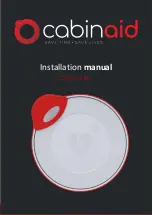EN 16
Contents
Intended Use _________________________________ 17
Safety Notices _________________________________ 18
Items Supplied ________________________________ 21
Device Overview _______________________________ 22
Before Initial Use _______________________________ 22
Power Supply _________________________________ 23
Changing the Attachment ________________________ 24
Use _________________________________________ 24
Cleaning and Storage ___________________________ 26
Technical Data _________________________________ 27
Troubleshooting ________________________________ 27
Disposal _____________________________________ 28
Dear Customer,
We are delighted that you have chosen this
callus remover.
Before using the device for the
fi
rst time, please read the
operating instructions carefully and keep them for future ref-
erence. If the device is given to someone else, it should al-
ways be accompanied by these operating instructions. They
are an integral part of the device. The manufacturer and
importer do not accept any liability if the information in these
operating instructions is not complied with.
If you have any questions about the device and about spare
parts / accessories, contact the customer service depart-
ment via our website:
www.dspro.de/kundenservice