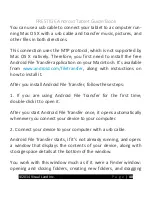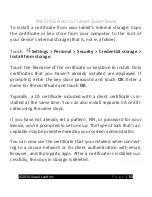PRESTIGE Android Tablet Guide Book
©2014 Visual Land Inc.
P a g e
|
48
Slide
provides no protection, but lets you get to the Home screen
quickly, or open Camera and start taking pictures immediately.
Pattern
lets you draw a simple pattern with your finger to unlock
the phone. This is more secure than Slide unlock.
PIN
requires four or more numbers. Longer PINs tend to be more
secure.
Password
requires four or more letters or numbers. This is the
most secure option, as long as you create a strong password.
Password tips:
For best security, specify a password that is at
least 8 characters long, contains a mixture of numbers, letters,
and special symbols and doesn’t contain any recognizable words
or phrases.
To change when your phone goes to sleep, go to
Settings >
Device > Display > Sleep.
To see your passwords when you input them, go to
Settings >
Personal > Security > Make passwords visible.
Encrypt your Tablet
Содержание Prestige
Страница 1: ......
Страница 7: ...PRESTIGE Android Tablet Guide Book 2014 Visual Land Inc P a g e 6 ...
Страница 29: ...PRESTIGE Android Tablet Guide Book 2014 Visual Land Inc P a g e 28 ...
Страница 88: ...PRESTIGE Android Tablet Guide Book 2014 Visual Land Inc P a g e 87 ...
Страница 89: ...PRESTIGE Android Tablet Guide Book 2014 Visual Land Inc P a g e 88 ...
Страница 90: ......