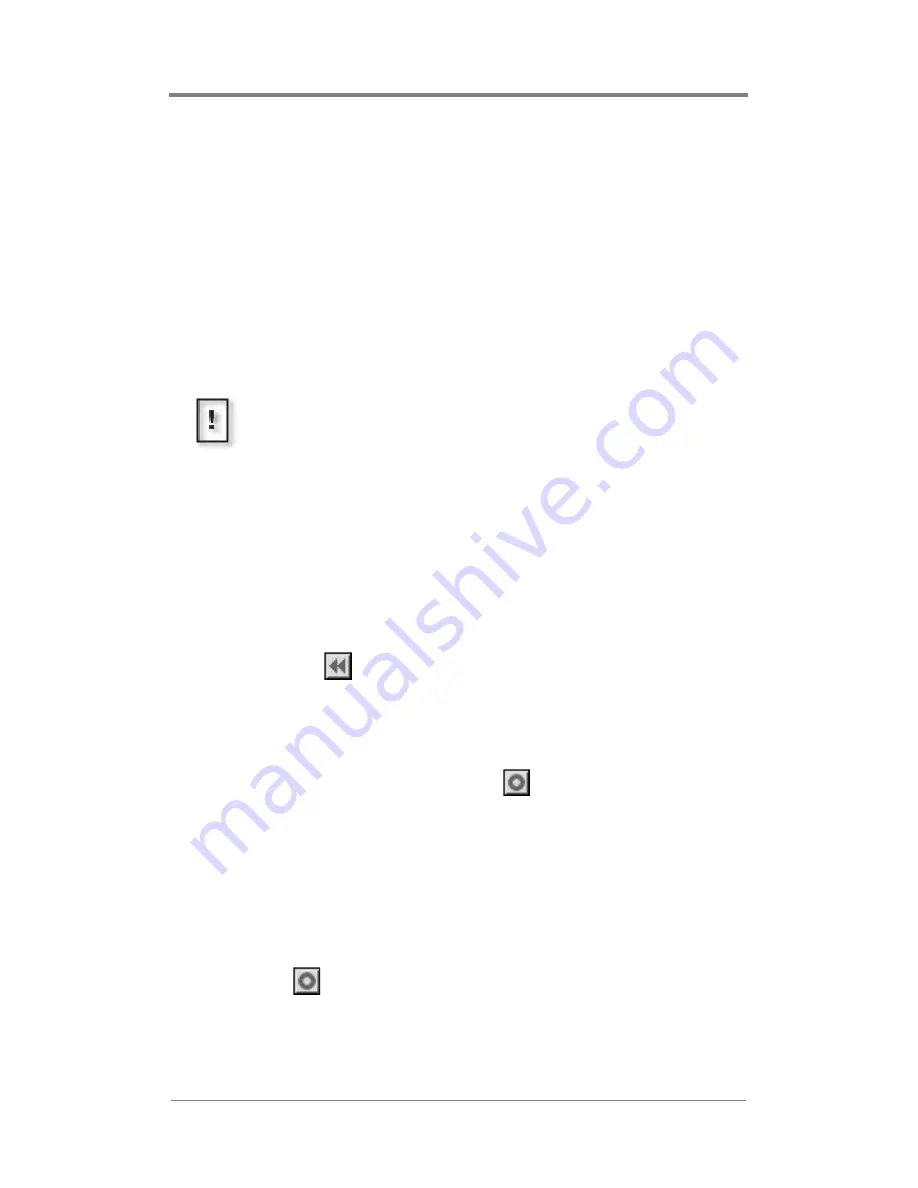
W
EB
V
IEW
45
❏
Channel 1 audio outputs to all synchronized channels in
group.
The audio track on channel 1 is the master for all audio
channels in the group. If any of the slave channels have
audio tracks, they are disabled and not output.
Adding Graphic Overlays to a Playlist
Adding a graphic overlay file to a playlist is similar to the process
for adding video files.
There are two ways to add a graphic overlay to a video.
The first method is:
1. Click on the video that is to have the overlay to associated with
it.
2. Locate and click on the graphic that is to be the overlay.
3. Click on the
button to add the graphic as an overlay.
The graphic overlay appears in the Overlay list on the same line as
the video to which it is associated.
To modify a graphic overlay’s properties, select either the video or
the graphic overlay and then click the
button. This displays
the Graphic Overlay Properties page, see the next section for more
details.
The second method permits reviewing end adjusting the graphic
overlay properties before saving it:
1. Click on the video that is to have the overlay to associated with
it.
2. Click on
button to display the
Graphic Overlay Properties
window.
A graphic overlay is the attribute of a video, hence an overlay
can not be added to an empty channel.
A video can have only one graphic overlay. If a second graphic
is added, it replaces the first.
Содержание Mantis MC
Страница 1: ...Mantis MC User Manual...
Страница 16: ...xiv...
Страница 30: ...14...
Страница 38: ...22...
Страница 44: ...28...
Страница 118: ...102...
Страница 140: ...124...
Страница 146: ...130...
Страница 228: ...212...
Страница 244: ...i 14...
Страница 245: ......
Страница 246: ...813 0059c 2005 Focus Enhancements...






























