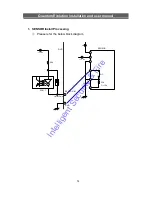62
Quantum Evolution installation and user manual
Playback video on PC direct from Quantum Hard Drive
Playing back video on the PC direct from the hard disk storage on the Quantum.
Click the SYSTEM button, it will go green
Next click the Play button (
▶
),
The window on the left will appear, select
the start and stop time, then click “OK”.
The Window on the left will show a list
of video in 500Mb sections within the
time period set. Highlight the relevant
section and click “START”
Intelligent Security & Fire