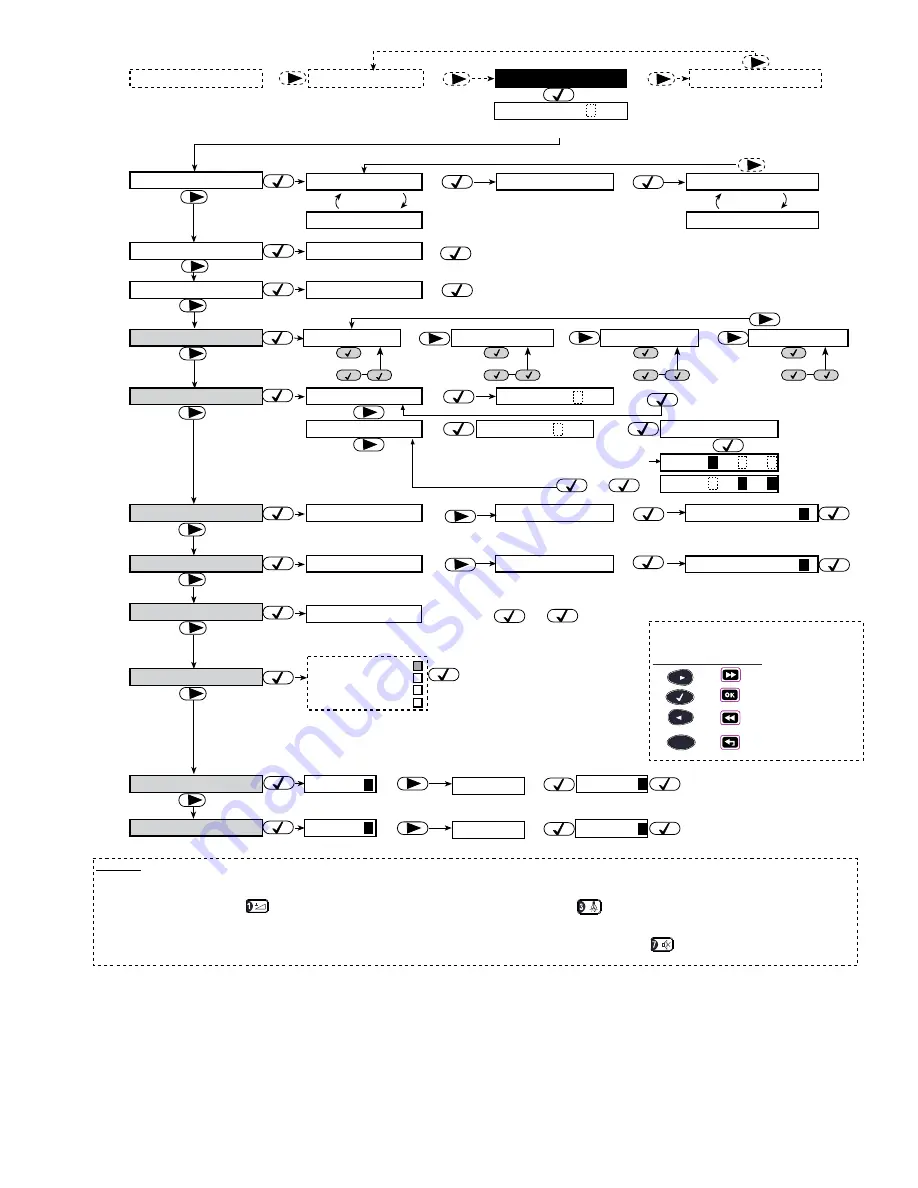
DE2462U MKP-150/151/152 User Guide
7
NOTES
(1) Function inside black rectangles are accessible only if master user code was entered.
(2) Press OK to display the number, state and name of frst by passed zone. Press NEXT/BACK repeatedly to view all the by passed zones.
(3) To enter “A” (AM) press ( or one of the 3 keys above it), to enter “P” (PM) press (or one of the 3 keys above it). (Not
functional if the time format has been set to the 24 hour clock via the P.)
(4) SET/SHOW/RECAL L BYPASS menus are accessible only if “manual by pass” has been selected by the installer via the P.
(5) In the SET VOICE OPTION, if you select “enable promp ts”, the P mute speaker button is active.
(6) RECAL L BYPASS is applicable when Partition is disabled.
SHOW BYPASS
RECALL BYPASS
BYPASS LIST
<OK> TO RECALL
(2)
SET BYPASS
WALK TEST
READY
<OK> TO BYPASS
Z01: BYPASSED
Z01: OPEN
KITCHEN
Alternating
KITCHEN
Alternating
(for checking state of next zone)
ENTER CODE _ _ _ _
INSTALLER MODE
(4)
(4)
(4)
(example)
SET PHONE NUMBER
SET USER CODES
user code 1 1 1 1 1
[code]
user code 1
(1)
AUTO ARM OPTION
disable autoarm
enable autoarm
(if it is the current option)
[time]
AUTO ARM TIME
arm time _ _: _ _A
SQUAWK OPTION
(1)
(1)
(1)
SET VOICE OPTION
enable prompts
(if it is the current option)
(1)(5)
[4-digit master/user code]
if not satisfed
if not satisfed
disable prompts
disable prompts
enable autoarm
(First display is READY
or NOT READY)
NEXT
BACK
Moving one level
up in the menu
To move within the menus, the following
keys can be used:
SHOW / OK
squawk disable
sqwk low volume
sqwk mid volume
sqwk hi volume
(To review options, use
NEXT or BACK button)
Tel. No.
1st private tel#
Tel. No.
2nd private tel#
Tel. No.
3rd private tel#
Tel. No.
4th private tel#
LIGHT BY TIMER
LIGHT BY SENSOR
enable
disable
disable
if not satisfed
enable
disable
disable
if not satisfed
USER SETTINGS
(1)
(3)
(1)
ESC
(6)
user code 2
to select next
user codes (3....8)
user code 2 1 1 1 1
[code]
access to part
U02:P1 P2 P3
(for next user codes)
enter partition numbers (e.g.
for partitions 2 & 3 enter 23)
U02:P1 P2 P3
MKP-150/151 MKP-152
Figure 9:
User Settings Flow Chart








