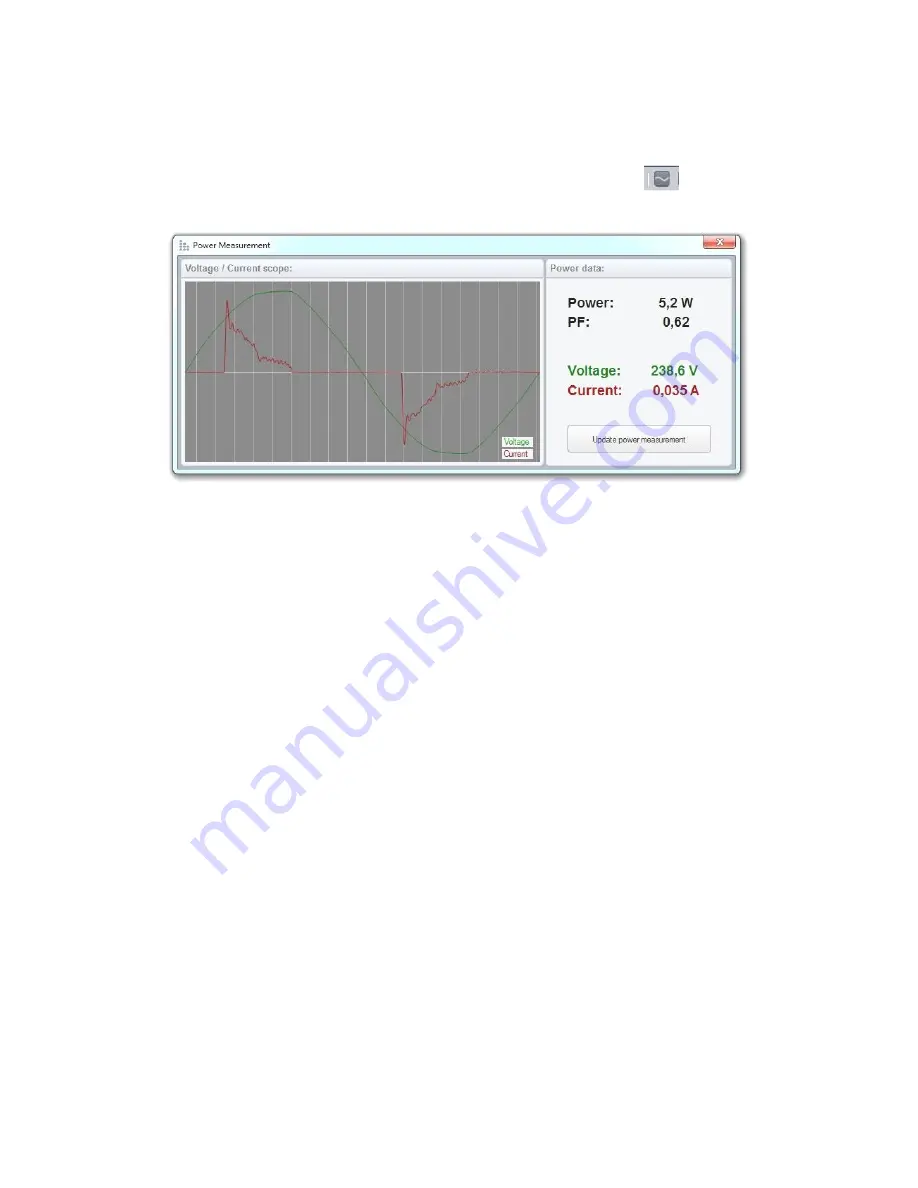
29
LabSpion user guide
Power details
A detailed voltage and current scope can be viewed by
click
ing on the scope button or selecting “View-
>Power details”
In the power details window can the time scope of the
voltage and current be seen where the green line illustrates
voltage scope which should be a sinus curve. The top of the
voltage sinus curve can in some cases have a flat top due
to distortion from the power grid. The current is illustrated
with a red line and displays how current is consumed by the
light source.
The power factor is an indication of how well the current is
consumed through a voltage period. The power factor is
calculated by taking real consumed power and divide it by
the product of the voltage and current independently as
shown here: PF = Power / (Voltage x Current) = 5,2 / (238,6
x 0,035) = 5,2 / 8,35 = 0,62.
When current is not consumed by the light source efficiently
will it consume more current than necessary and therefore
must the cabling in an installation be dimensioned
accordingly. Consuming more current will also increase the
loss of power due to heat in cables etc. A rule is that a 10W
light source of a power factor 0.5 must be connected to an
installation capable of supplying 20W, and can be
calculated like this. Installation W = Power / power factor.














































