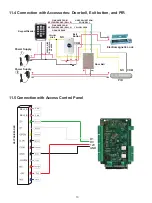9
8.18.1 Normal mode (factory default)
8.19.1 Setting buzzer silence in non -setting state
8. 19.2 Setting keypad backlight
8.19.3 Setting LED light (stand-by status)
8.18.2 Dead mode
8.18.3 Alarm mode
8.16 Setting keypad transmission format
8.17 Setting alarm time
8.18 Setting safe mode
8.19 User optional setting
Press 35
0 #
Press 41 0 #
Press 42 0 #
Press 41 1 #
setting buzzer to normal work (Factory default setting)
Disable keypad backlight
Press 43 0 #
Disable LED light
Enable keypad backlight
Press 42 1 #
Automatic mode (factory default setting)
Press 42 2 #
The keyboard light is off during standby, the light is on when press key.
Press 35
1 #
Press 35
2 #
Note: Keypad transmission format is 0 1 2, factory default is 0.
Note: 1. factory default is 1 minute.
If read invalid card or input wrong PIN 10 times in 10 minutes, system will be dead for
10 mins.
if read invalid card or input wrong PIN 10 times in 10 minutes, external alarm and built-in
buzzer will work.
Press 33 0~2 # (Unable to initialize)
Press 34 1~3 # (Unable to initialize)