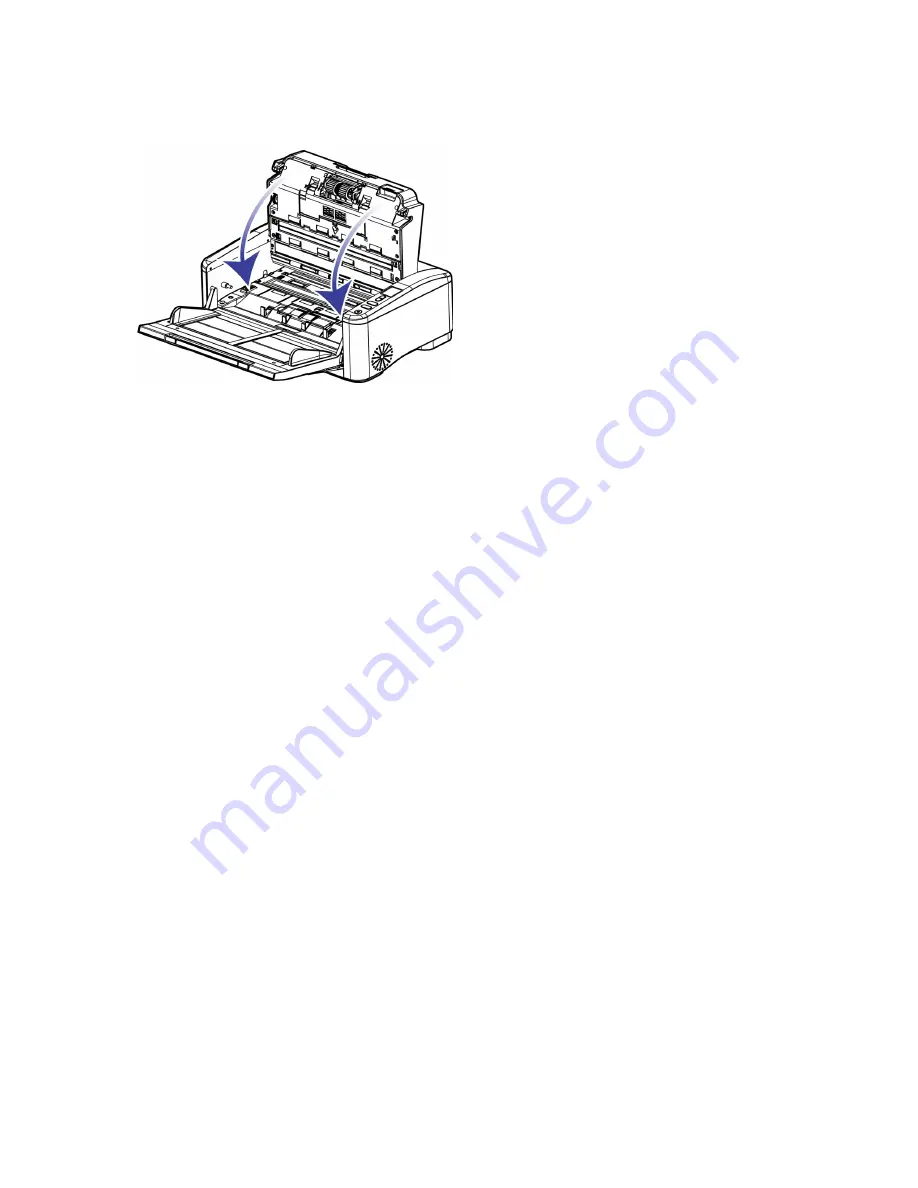
V
ISIONEER
®
P
ATRIOT
TM
P90
M
AINTENANCE
36
S
CANNER
U
SER
’
S
G
UIDE
3.
Close the Automatic Document Feeder by pressing down on the center of the Automatic Document Feeder
to return to its original position until it clicks into place.
To reduce the number of paper jams, smooth and straighten the paper before scanning, adjust the guides to the
paper size, and insert the paper evenly into the ADF.
C
LEANING
THE
S
CANNER
Regular maintenance of your scanner can help to ensure continual optimal performance.
Using a soft, lint-free cloth, wipe down all plastic surfaces on the scanner.
Cleaning the Outside of the Scanner
Excessive dust accumulation around and on the scanner will pull into the scanner during the scanning process
and clog the ventilation openings. You should clean the outside of the scanner at least once a month to help limit
the amount of dust build up in the scanner.
1.
Turn off the scanner power.
2.
Using a soft dusting cloth, wipe down the body of the scanner, input tray and exit area. Make sure that the
input and exit slots in the scanner are also clean.
3.
If there is any accumulation of dust in the indentations around the buttons, use a blower brush to gently
brush away the dust.
4.
When you’re finished, press the power button to turn the scanner back on.
Cleaning the Inside of the Scanner
Cleaning the inside of the scanner helps to keep your scanner operating at optimum performance. You should
clean the inside of the scanner at least once a week or after 20,000 pages have been scanned. If you are getting
frequent paper jams, multiple pages feeding at the same time, or you’re seeing lines in the scanned image, it is
time to clean the scanner.
Содержание PATRIOT P90
Страница 1: ...User Guide PATRIOT P90 ...
Страница 10: ...VISIONEER PATRIOTTM P90 WELCOME 10 SCANNER USER S GUIDE ...
Страница 22: ...VISIONEER PATRIOTTM P90 INSTALLATION 22 SCANNER USER S GUIDE ...
Страница 30: ...VISIONEER PATRIOTTM P90 LOADING DOCUMENTS TO SCAN 30 SCANNER USER S GUIDE ...
Страница 60: ...VISIONEER PATRIOTTM P90 APPENDIX A COPY REGULATIONS 60 SCANNER USER S GUIDE ...
Страница 61: ...Copyright 2021 Visioneer Inc 05 1004 000 I N T E L L I G E N T S C A N N I N G S O L U T I O N S ...
















































