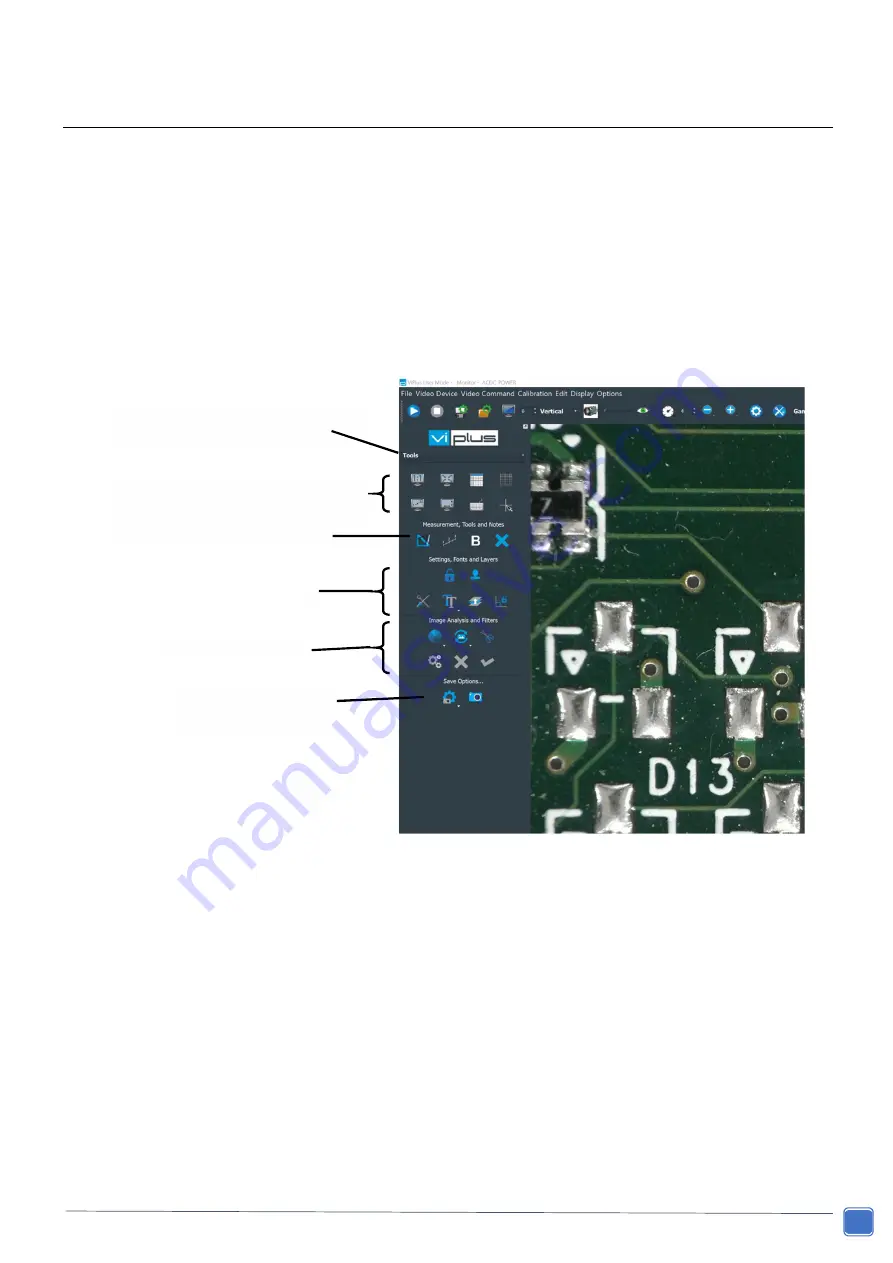
www.visioneng.com/support
Ultra HD digital video inspection system
21
SET-UP
Captured image tools
As well as control of the Makrolite 4K camera, ViPlus also offers: Image capture (in JPEG, PNG, BMP or TIFF
format) annotation tools including markers and measures, measurements tools such as distance, angle, diameter,
area, import of CAD files for inspection with CAD juxtaposition, image processing tools such as colour inversion,
shape detection, focus stacking (manual acquisition), overlays. It can also be used for generation of reports in
Excel and other formats.
The figure below shows where the various tools can be found on the screen menu.
Calibration & measurement
For convenient reference, the ViPlus calibration procedure is given in Appendix II. This information (and much
more) is also available in the ViPlus on-line manual. Note that Calibration mode cannot be selected when ViPlus is
running in ‘Demo’ mode; to access Calibration mode, the dongle (security key) needs to be inserted in a USB port
and the user needs to be logged in as administrator.
Once a calibration has been saved, opening that calibration file will automatically set the camera settings
(including zoom) used for the calibration.
Figure 29. ViPlus tools for captured images
Select either Tools (main), Calibration
or Focus Stacking mode
Screen modes, measurement
tabulation (exportable), grid overlay,
crosshair
Measurement and annotation tools
Setting
Image analysis
Image capture (various
formats)























