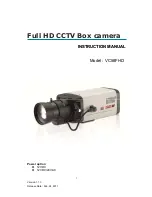8
Version 1.1.0
Release Date : Feb. 24, 2011
6. Installation
6-1. Lens
Lens is not supplied with the unit. C-Mount or CS-Mount type of lens is available.
Please select a lens that has a good F-Stop number in order to get the best picture quality.
Use of DC auto iris lens is recommended to achieve the best results for operating this product
effectively.
☞
Caution
Please make sure the surface of the lens is always clear. Clean dirt or water drops with soft
cloth in order to avoid the picture blooming or reflection.
☞
NOTE
To get the best image quality, please use recommended lenses from the manufacturer or
camera supplier.
6-2. When using an auto iris lens
(DC-drive)
1. Please take off the sleeve outer cable of the lens by 10mm.
2. Please take off the sleeve inner cable of the lens by 2mm.
3. Solder the wires on the pin-connector (iris-jack) supplied with the lens according to the pin
configuration as shown in the drawing.
4. Assemble the lens.
5. Connect the Auto Iris jack.
Pin No.
Lens
DC
No.1 Pin
Damping -
No.2 Pin
D
No.3 Pin
Drive +
No.4 Pin
Drive -