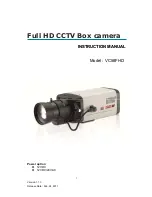2
Version 1.1.0
Release Date : Feb. 24, 2011
Dear Customers!
By selecting this product, you have decided to use a professional device that guarantees
highest quality and reliability. We would like to thank you very much for your confidence and
kindly ask you to read the following instructions carefully before Installation and operation in
order to take full advantage of all quality features regarding this product.
The lighting flash with an arrowhead symbol, within an equilateral
triangle is intended to alert the user to the presence of uninsulated
dangerous voltage within the product’s enclosure that may be of
sufficient magnitude to constitute a risk of electric shock to persons.
The exclamation point within an equilateral triangle is intended to alert
the user to the presence of important operating and maintenance
(servicing) instructions in the literature accompanying the appliance.
INFORMATION -
This equipment has been tested and found to comply with limits for a
Class A digital device, pursuant to part 15 of the FCC Rules. These limits
are designed to provide reasonable protection against harmful
interference when the equipment is operated in a commercial
environment. This equipment generates, uses, and can radiate radio
frequency energy and, if not installed and used in accordance with the
instruction manual, may cause harmful interference to radio
communications. Operation of this equipment in a residential area is
likely to cause harmful interference in which case the user will be
required to correct the interference at his own expense.
WARNING –
Changes or modifications not expressly approved by the manufacturer
could void the user’s authority to operate the equipment.
CAUTION –
To prevent electric shock and risk of the fire hazards:
Do NOT use power source other than that specified.
Do NOT expose this appliance to rain or moisture.
CAUTION
RISK OF ELECTRIC
SHOCK
CAUTION
TO REDUCE THE RISK OF ELECTRIC SHOCK,
DO NOT REMOVE THE COVER (OR BACK)
This installation should be made by a qualified service person and should conform to
all local codes.