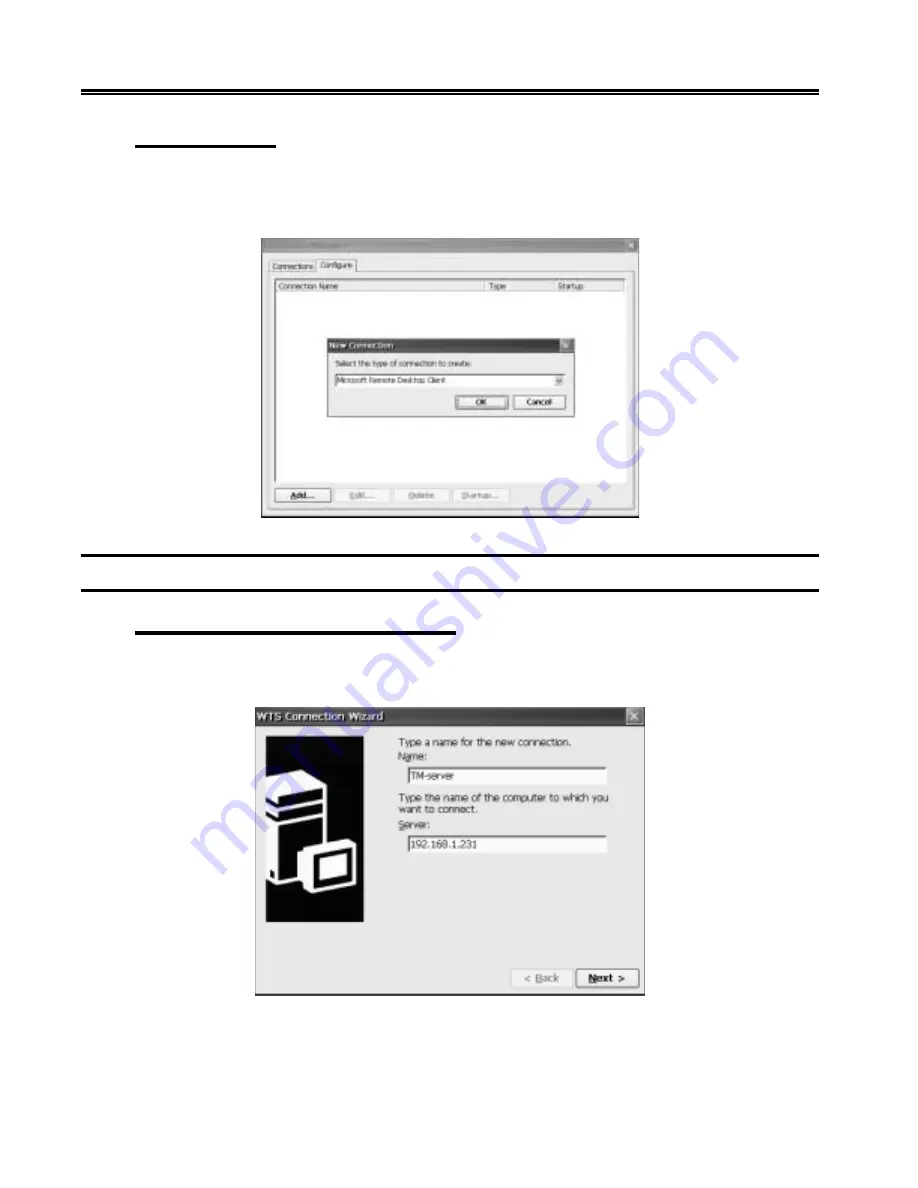
3-2
707064-001
e
Term 300/360/760 Windows-based Terminals
New Connection
Select the type of connection to create from the drop-down box. The connection choices
are Citrix ICA Client, Microsoft Remote Desktop Client, and Visara HostConnect Client.
Click
OK
to continue.
Microsoft Remote Desktop Client Connection
Specify Connection Name and Server
Type a name for the new connection in the
Name
field and the name of the computer to
which you want to connect in the
Server
field.
•
Name:
Enter the text that clearly identifies the connection you are creating. This might be
the name of the Terminal Server to which it connects, for example “TSE-1” or
“Engineering”, or perhaps the type of application or data provided by that server,
“Mail” or “Accounting”. The name can have up to 32 characters.
Содержание eterm 300
Страница 1: ...eTerm 300 360 760 Windows based Terminals User s Manual P N 707064 001...
Страница 4: ......
















































