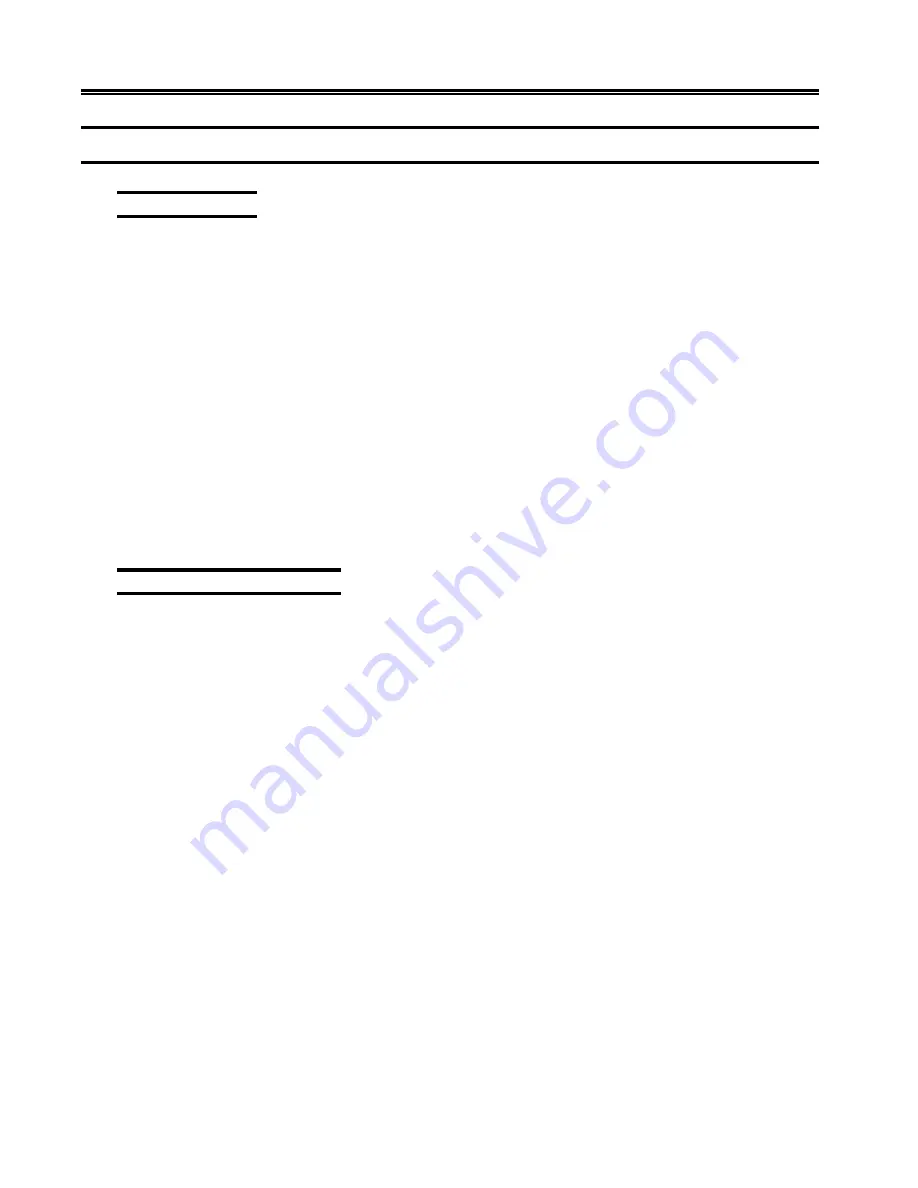
1-6
707064-001
e
Term 300/360/760 Windows-based Terminals
Appendices
Troubleshooting
If you are experiencing trouble with the terminal, refer to the following. If the problem
persists, please contact your local Sales Representative.
Problem: Terminal cannot be turned on.
• Check that all I/O and power connectors are correctly and securely connected as
described in the “Installation” section.
• Make sure the pins of the connectors are not crooked or broken.
Problem: LAN function cannot be started.
• Ensure that the cable is securely connected to the network RJ-45 connector; and the
other end of the cable is also securely connected to its correct device.
• Contact your system administrator.
Problem: Network server cannot be logged on.
• Ensure that the related network setting is correct.
• Contact your system administrator.
Specifications
-
e
Term 300
Processor
- Sis 550, 200MHz
Main Memory
- 64Mb SDRAM (up to 256MB)
Flash Memory
- DOC 32Mb (up to 64MB)
Graphics
- Resolution: Up to 1280 x 1024
- Colors: 65,536
- Vertical Refresh rate: Up to 85hz
Audio
- 16-bit stereo 44.1KHz audio output
Networking
- TCP/IP with DNS, WINS, and DHCP
- 10/100BaseT Ethernet, twisted pair (RJ-45)
- Point to Point Protocol (PPP)
I/O Ports
- One 2-pin power connector
- One 15-pin female VGA compatible connector
- One 8-pin female RJ-45 connector
- One 6-pin female PS/2 mouse connector
- One 6-pin female PS/2 keyboard connector
- One 25-pin female parallel connector
- Two Universal Serial Bus connectors
Power Supply
- Input: AC 100~240V, 50~60Hz
Dimensions
- (W x H x D) 7.66” x .15” x 5.96” (194.5mm x 4.0mm x 151.5mm )
Содержание eterm 300
Страница 1: ...eTerm 300 360 760 Windows based Terminals User s Manual P N 707064 001...
Страница 4: ......



























