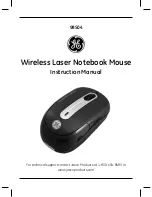4
5
Safety information
Before using your new Ultimate Mouse please read this manual thoroughly to ensure
that you know how to safely and effi ciently use the features and functions of your new
Ultimate Mouse.
Never use a damaged USB charging cable.
It may cause a potential risk of malfunction.
Use Ultimate Mouse with Bluetooth-enabled PC within a 30ft (10m)
range.
Beyond this range, Ultimate Mouse will not operate properly.
30
ft
Do not disassemble, repair or alter Ultimate Mouse yourself.
You risk electric shock and damaging the internal circuit board of
Ultimate Mouse.
Avoid using Ultimate Mouse in proximity with Radio Frequency
emitting equipment (i.e. TV, microwaves).
Radio Frequency emitting equipment may cause interference with
Ultimate Mouse connections.
Keep Ultimate Mouse away from heat and extended exposure to
direct sunlight.
Extended exposure to heat or direct sunlight may cause malfunction.
Do not drop, knock or shake Ultimate Mouse.
Rough handling can damage Ultimate Mouse.
Never look or stare directly into the optical sensor which is
emitted from the bottom of Ultimate Mouse.
Prolonged direct exposure to the optical sensor can be hazardous to the
eyes.
Keep out of reach of children.
Keep Ultimate Mouse dry.
Humidity or moisture can damage Ultimate Mouse and may cause electric
shock. If Ultimate Mouse gets wet, wipe off with a dry cloth and allow it to
dry completely.
Turn Ultimate Mouse off when traveling on commercial airlines
due to FCC regulations regarding radio emitting devices.
Do not point a laser pointer at a mirror-like (refl ective) surface.
A refl ected beam can act like a direct beam and be hazardous to
the eyes.
Never project the laser beam directly at the eyes of people.
Direct exposure to a laser beam is dangerous.