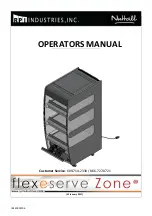______________ USER’S MANUAL SOLO Airliner_____________
8.
MULTIPLE
SOLO
AIRLINER
OR
MULTIPLE
MFS
/
P3D
/
X-PLANE
COMPUTER
IN
THE
SAME
NETWORK
If you connect more than one SOLO to the same network, you should be aware that to use them
simultaneously you should have more than one computers using MFS / P3D / X-Plane connected to the
same network and indicate the right MFS / P3D / X-Plane computer to each SOLO, as detailed below.
•
Connecting a PC to one of the SOLO, just can be turned on the SOLO which you want to connect.
When you will execute
VFConnect3.exe or VFConnect3-Xplane
, it will detect the active SOLO
and will connect.
•
Once a PC and SOLO are connected, they will remain connected during the session. At this point,
if a second SOLO is turned on and a second PC runs
VFConnect3.exe or VFConnect3-Xplane
, this
just will detect the SOLO which is free and will connect.
•
You should be aware that never a connection between a specific SOLO and PC is saved,
Connections are made automatically when
VFConnect3.exe or VFConnect3-Xplane
starts and it
find a SOLO which is available (free of connection to a PC )
•
If you want to prevent a panel to connect to another PC, or make sure that a SOLO will connect
to the same PC, connect them directly without going by the LAN network.
9.
TROUBLESHOOTING
ANOMALY:
T
HE INDICATOR PANEL DISPLAYS
“
FS Status:
Searching
…
”.
POSSIBLE CAUSE 1:
Network cable nº 3 is not connected.
SOLUTION:
Check connection of network cable nº 3 between SOLO and MFS / P3D / X-Plane computer.
POSSIBLE CAUSE 2:
MFS / P3D / X-Plane is not running.
SOLUTION:
Execute MFS / P3D / X-Plane.
POSSIBLE CAUSE 3:
FSUIPC is not installed (MFS/P3D).
SOLUTION:
Install FSUIPC. See chapter 2.
POSSIBLE CAUSE 4: “
VFConnect3.exe
”
or
“
VFConnect3-Xplane.exe
” is not executed.
SOLUTION:
Execute
“
VFConnect3-Xplane.exe
” on the MSF
/ P3D / X-Plane computer.
POSSIBLE CAUSE 5:
“
VFConnect3.exe
”
or
“
VFConnect3-Xplane.exe
”
started incorrectly
SOLUTION:
Only one of
“
VFConnect
”
or
“
VFConnect-Xplane
”
can be executed at the same time, be sure
that you are executed the version that corresponds on your simulation software.
“
VFConnect
”
will only
work with MFS/P3D and VFConnect-Xplane will only work with X-Plane.
Содержание SOLO Airliner
Страница 1: ...______________ USER S MANUAL SOLO Airliner_____________ User s Manual Rev 1 2 July 2020...
Страница 19: ...______________ USER S MANUAL SOLO Airliner_____________...
Страница 22: ...______________ USER S MANUAL SOLO Airliner_____________...
Страница 23: ...______________ USER S MANUAL SOLO Airliner_____________...
Страница 24: ...______________ USER S MANUAL SOLO Airliner_____________...
Страница 25: ...______________ USER S MANUAL SOLO Airliner_____________...
Страница 26: ...______________ USER S MANUAL SOLO Airliner_____________...
Страница 27: ...______________ USER S MANUAL SOLO Airliner_____________...
Страница 28: ...______________ USER S MANUAL SOLO Airliner_____________...
Страница 29: ...______________ USER S MANUAL SOLO Airliner_____________...
Страница 30: ...______________ USER S MANUAL SOLO Airliner_____________...
Страница 36: ...______________ USER S MANUAL SOLO Airliner_____________ 10 WHAT IS NEW ON THIS VERSION...