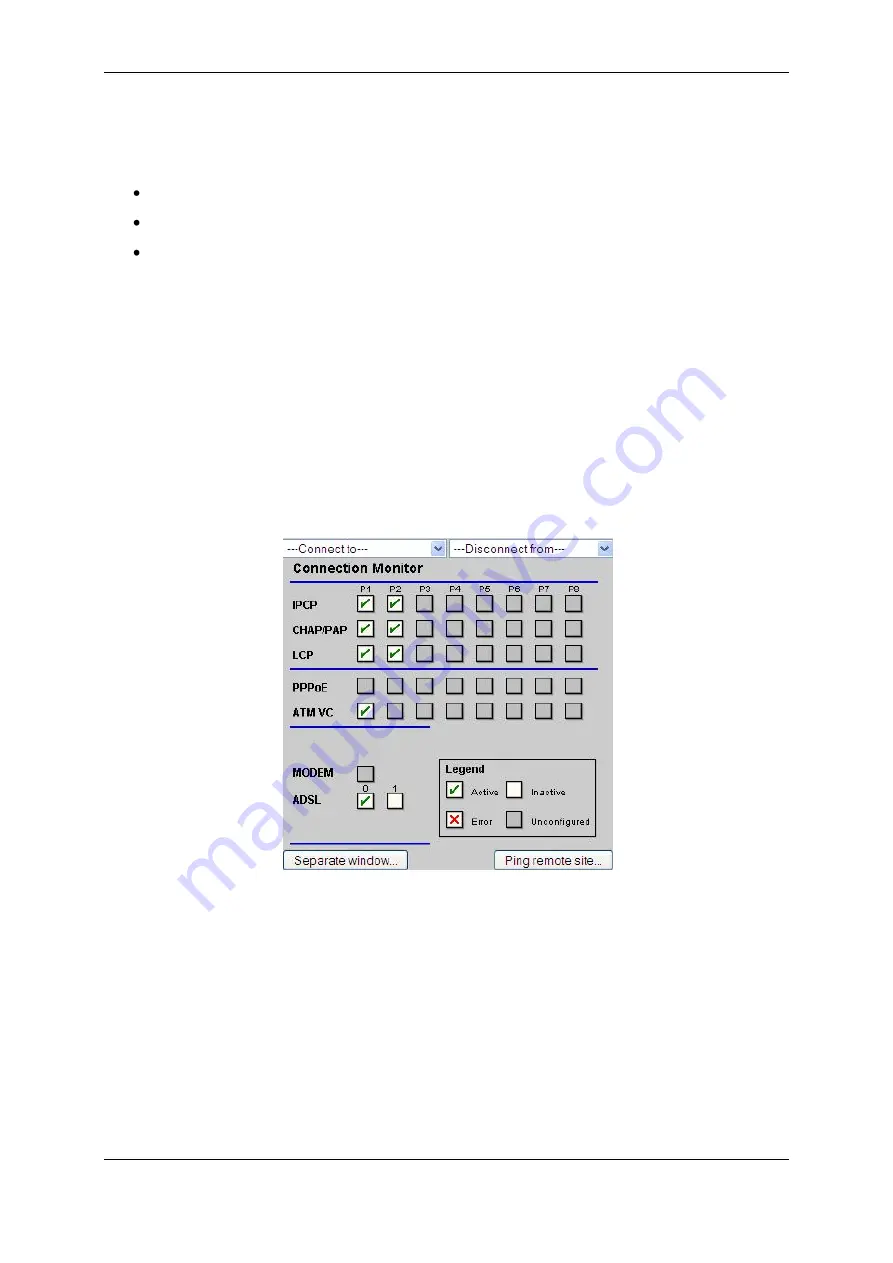
4: Configuring a 6500 Series router
Virtual Access GW6500 Series Quick Start Guide
© Virtual Access Ltd.
Issue: 1.0
Page 13 of 16
2.
In the drop-down menu select the configuration you want to save changes to and
click
Save
.
There are 3 options to save to:
Config 1
Config 2
Alternate Config
3.
Select
config 1
.
4.8
Reload the configuration
In the Expert View menu, select
set boot configuration
.
1.
In the drop-down menu, select the configuration option you have chosen to save
to.
2.
Click
Select
, then select reload from sidebar.
4.9
Connection Monitor
To check the status of each of the connections, in the Advanced menu, click
Connection
Monitor
. The Connection Monitor page appears.
Figure 12: The Connection Monitor interface
















