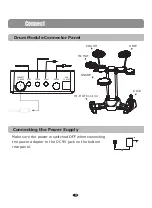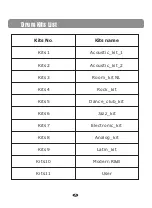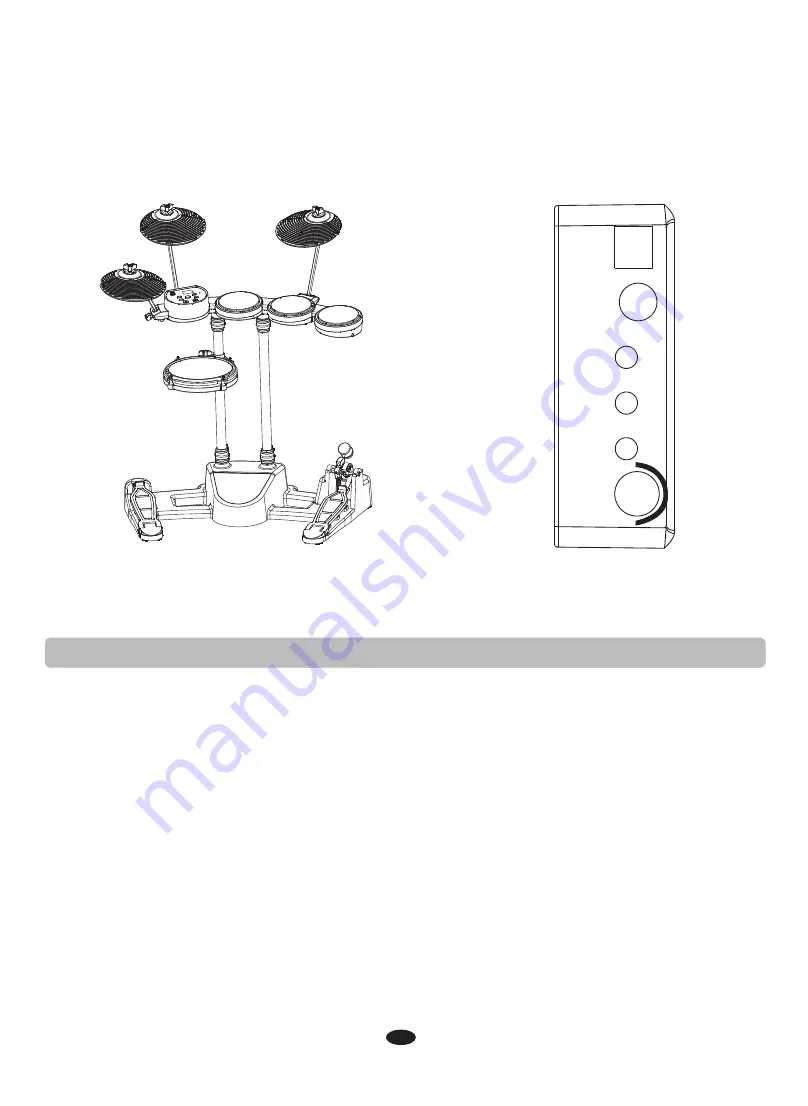
The Hi-Hat Foot Controller Pedal has the following functions:
1.
It can produce a hi-hat closed sound if you hit the hi-hat Cymbal when
pressing down on the foot controller pedal.
2.
It can produce a hi-hat open sound if you hit hi-hat without pressing
the hi-hat pedal.
3.
Press foot controller to hear the hi-hat pedal sound.
4.
The hi-hat tone changes smoothly from open to closed in response to
pressing the pedal while hitting the hi-hat.
USB
T
O HOST
SNARE
HI-HA
T
CRASH
RIDE
C
O
N
N
E
C
T
T
O B
A
S
E
Hi-Hat Foot Controller
7
Содержание Hitman Drum1
Страница 1: ...Virgin Musical Instruments Owner s Manual...