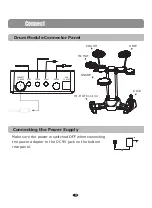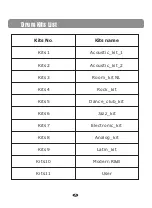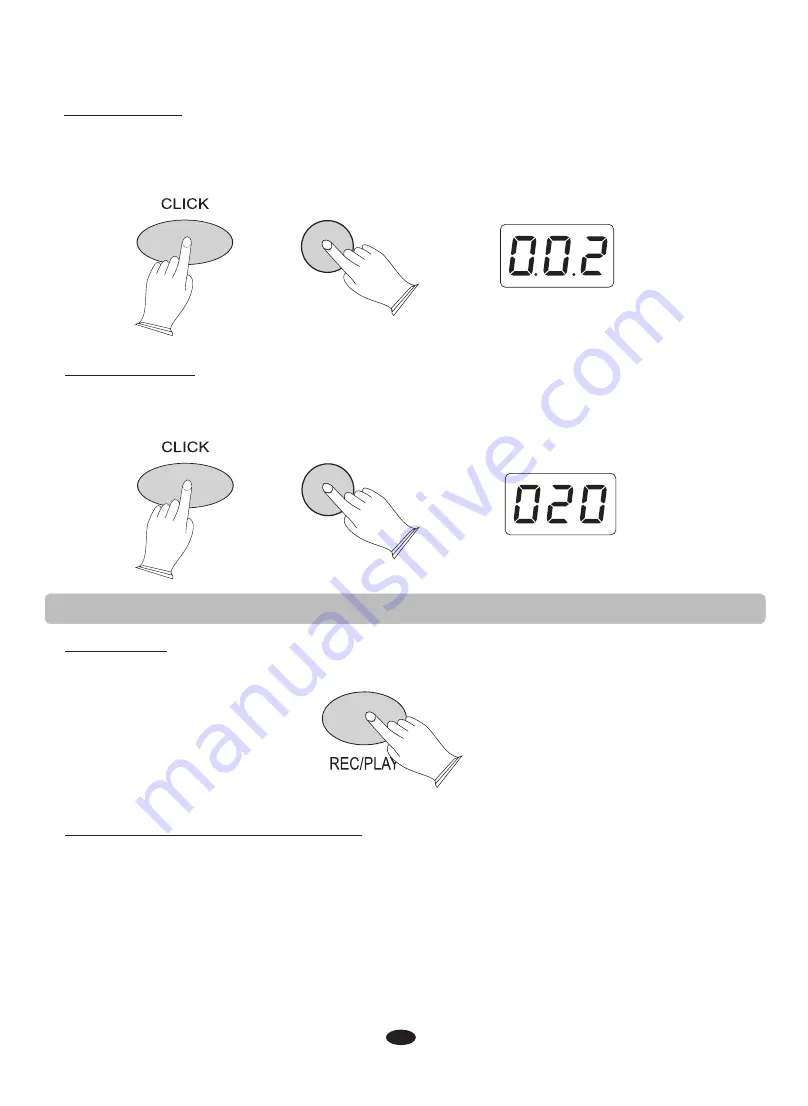
Click Sound
You have three different sound options for the CLICK. Press the [click]
button and use the [+] or [-] button to select a different click sound. The
Click sound range is from: 001-003.
[REC/PLAY] Button
Pressthe [REC/PLAY] button , it will begin to Play back your
Recording.
Pressthe [REC/PLAY] button again, to stop this playback.
Recording
Press the [REC/PLAY] button for 2 seconds. Recording will begin after you
hear fourMetronome hits.
Playing Back Your Recording
+
Click Volume
When the CLICK is off, press the[CLICK] button and either the [+]or[-]
button to select click volume. The volume range is from:000-032.
+
12
Содержание Hitman Drum1
Страница 1: ...Virgin Musical Instruments Owner s Manual...