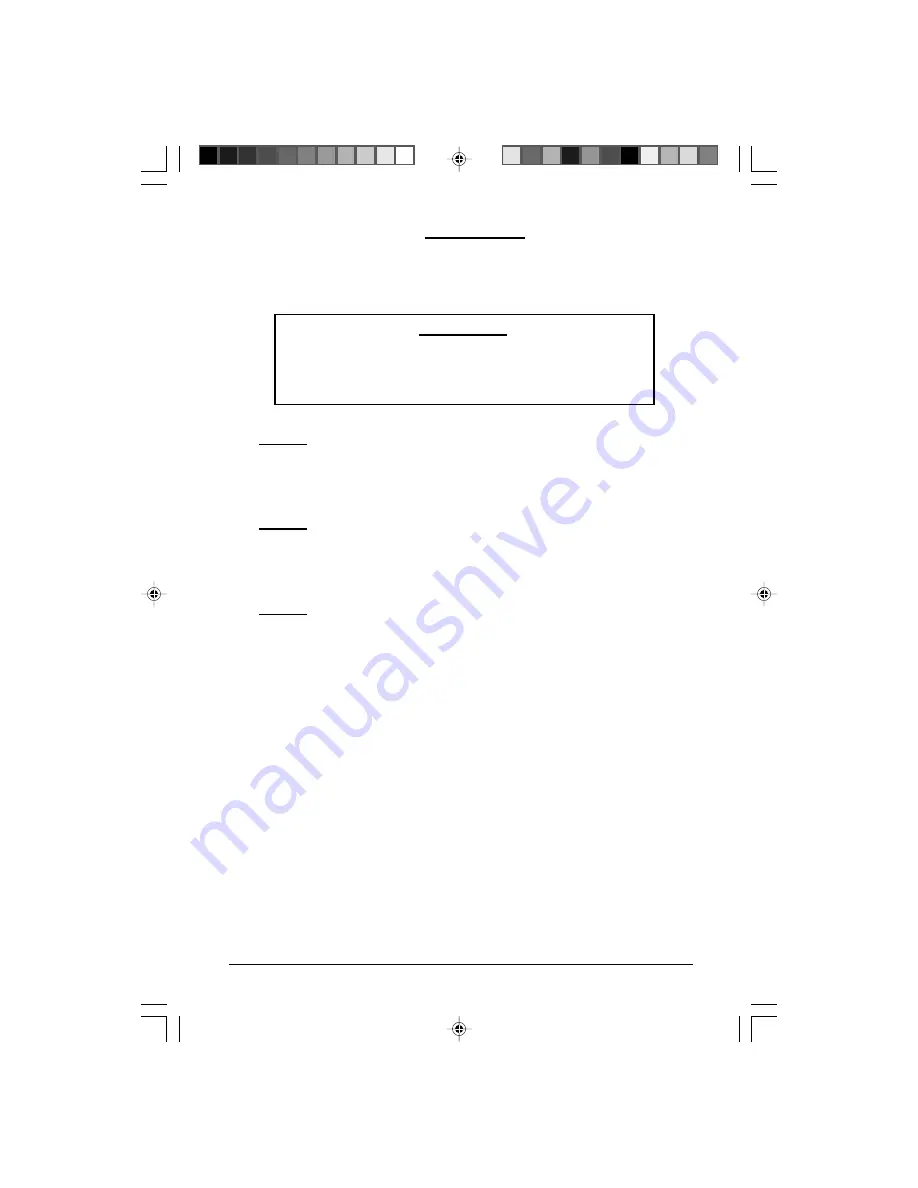
VPM-62289 USER MANUAL
30
Step 8:
After you finish FDISK, go back to the Windows screen, discon-
nect and then reconnect the Hard Disk installed in the VPM-62289
external enclosure again to activate these changes. Double-click
on [My Computer]. The Hard Disk Drive icon that you have now
partitioned should be seen.
Step 6:
In the [Change Current Fixed Disk Drive], type the disk drive
number that is assigned to the Hard Disk installed in the
VPM-62289 external enclosure.
Step 7:
Go back to the [FDISK OPTIONS] screen. Now you can create
or delete a partition of the Hard Disk installed in the VPM-62289
external enclosure.
IMPORTANT:
You must type [5] in this screen to change the current fixed
disk drive to build a partition. The default fixed drive set by
FDISK is your internal hard disk drive.
WARNING!!
If you don’t change the fixed disk drive to the USB
2.0 Hard Disk, the data of your internal hard disk
will be destroyed!
Содержание VPM-62289
Страница 34: ...Printed on recycled paper...



















