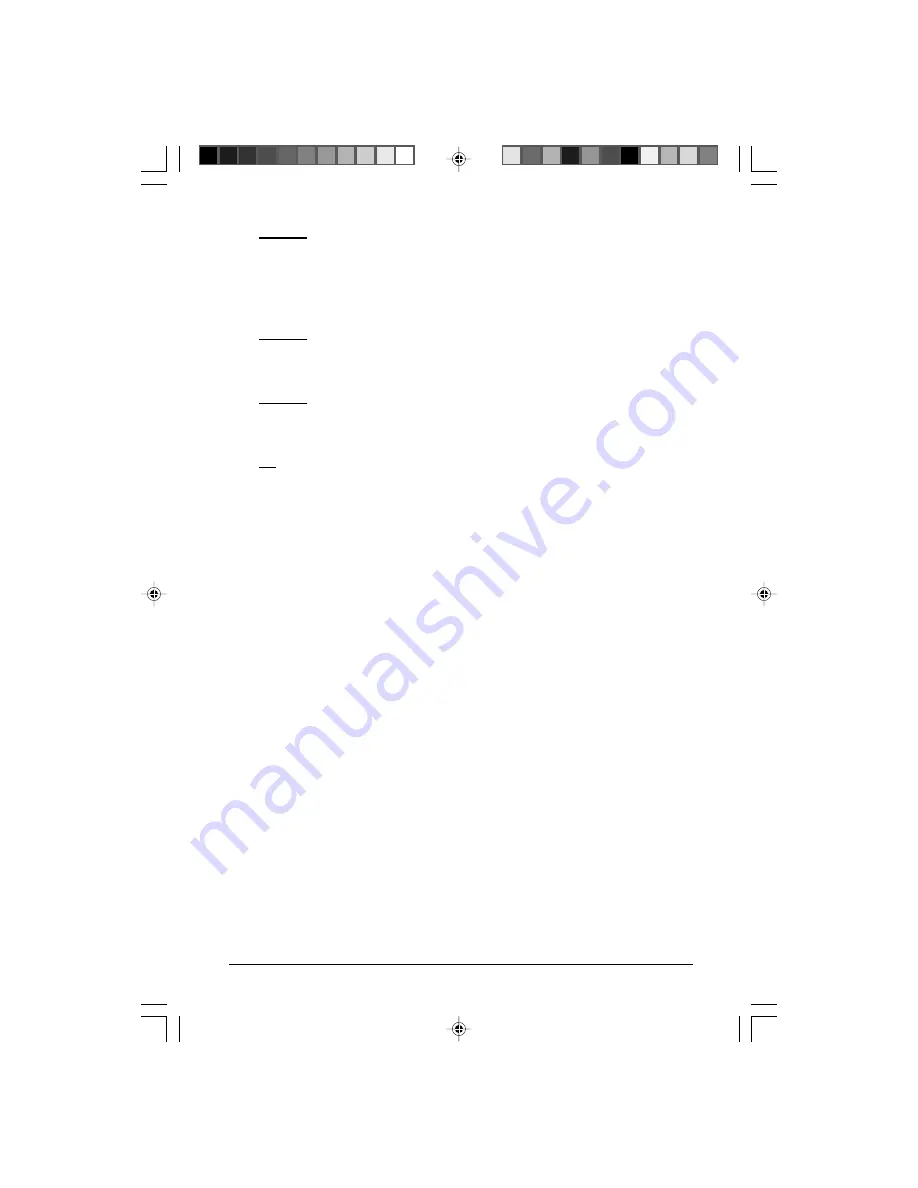
VPM-62289 USER MANUAL
25
Step 3:
Connect the Power Adapter Power Cord to the +5V/+12V
Power Adapter. Then, plug one end of the power cord into an
AC power outlet, and the other end to the power inlet of the
VPM-62289 External Enclosure.
Step 4:
Power ON your VPM-62289 External Enclosure. The LED
indicators on the external enclosure should light after a slight delay.
Step 5:
Plug the second USB connector end of the USB cable into a USB
port on your computer.
Or
Plug the second FireWire Connector end of the FireWire cable
into a FireWire port on your computer.
The VPM-62289 is ready to use.
Содержание VPM-62289
Страница 34: ...Printed on recycled paper...










































