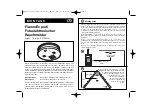9
© 2016 Directed. All rights reserved.
AUX/Trunk**
Press and hold
AUX
.
The AUX LED turns on and tones play to confirm. The Trunk opens (if
connected) when this button is pressed for two seconds.
*
For Manual transmission vehicles see
“Manual Transmission Start
(MTS mode)” on page 25
in the
“Remote Start Features”
sec-
tion for more details.
**
This is an optional feature. See your authorized Directed dealer
for details.
Содержание 4806V
Страница 1: ...M O D E L 4806V O W N E R S G U I D E NO ONE DARES COME CLOSE...
Страница 2: ......