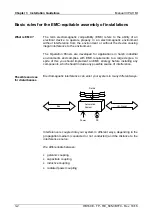Manual VIPA System HMI
Index
HB160E - TP - RE_605-3B1F0 - Rev. 10/16
A-1
Appendix
A Index
A
ActiveSync .................................... 2-17
C
CAN interface ................................. 1-7
CF ................................................... 1-6
Commissioning............................... 2-4
Components ................................... 1-6
Configuration RS422/485............. 2-10
Control Panel................................ 2-16
D
Deployment .................................... 2-1
Dimensions................................... 1-10
E
EMC................................................ 3-2
Basic rules ................................ 3-4
Checklist installation ............... 3-12
Coupling mechanisms .............. 3-3
Disturbance-free operation ..... 3-11
Equipotential bonding ............... 3-9
equitable assembly................... 3-6
equitable cabling....................... 3-7
Interferences............................. 3-2
Lightning protection .................. 3-8
Screening.................................. 3-9
Ethernet connection ....................... 1-8
F
Firmware update .......................... 2-31
Flash disc........................................ 1-6
ftp server....................................... 2-21
H
http server..................................... 2-23
I
Installation....................................... 2-2
cutting ....................................... 2-2
guidelines.................................. 3-1
L
Login data ..................................... 2-20
M
Memory management .................... 1-6
MMC ............................................... 1-6
N
net use .......................................... 2-27
net view ......................................... 2-27
Network
Access.................................... 2-27
connection .............................. 2-28
printer ..................................... 2-28
P
Partnership.................................... 2-18
Password ...................................... 2-20
PLC connection............................. 2-11
Power supply............................1-9, 2-3
Properties........................................ 1-3
R
RS232 ............................................. 1-8
RS422/485 ...................................... 1-7
S
Safety Information........................... 1-2
SD ................................................... 1-6
Server............................................ 2-20
Software keyboard........................ 2-15
Startup behavior.............................. 2-4
Startup Manager ............................. 2-4
Structure.......................................... 1-4
Sys admin ..................................... 2-23
System setting .............................. 2-16
T
Task bar ........................................ 2-14
Technical Data .............................. 1-11
Telnet ............................................ 2-24
U
USB
Storage media .......................... 1-6
USB-A ...................................... 1-9
USB-B ...................................... 1-9
V
VNC server ................................... 2-26
W
Web admin.................................... 2-23
Windows
®
CE ............................... 2-12
WLAN............................................ 2-29
Work memory ................................. 1-6
Содержание 605-3B1F0
Страница 1: ...VIPA HMI Touch Panel 605 3B1F0 Manual HB160E_TP RE_605 3B1F0 Rev 10 16 April 2010...
Страница 4: ...Contents Manual VIPA System HMI ii HB160E TP RE_605 3B1F0 Rev 10 16...
Страница 8: ...Safety information Manual VIPA System HMI 4 HB160E TP RE_605 3B1F0 Rev 10 16...
Страница 20: ...Chapter 1 Hardware description Manual VIPA HMI 1 12 HB160E TP RE_605 3B1F0 Rev 10 16...
Страница 52: ...Chapter 2 Deployment Touch Panel Manual VIPA HMI 2 32 HB160E TP RE_605 3B1F0 Rev 10 16...
Страница 66: ...Index Manual VIPA System HMI A 2 HB160E TP RE_605 3B1F0 Rev 10 16 M Stich...