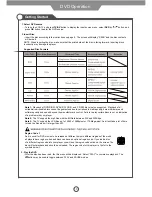Press button on the remote control in DTV mode, the screen will display the Guide menu as
below. Press
button to cancel.
Note: The content shown in the picture above is just an example.
17
EPG menu
EPG
EPG
Press button on the remote control in DTV mode, the screen will display the Closed Caption as
below. Press
button to cancel.
CC Display
Turn on/off the Closed Caption display.
CC Type
Select the Closed Caption service.
CC Mode
Select the Closed Caption mode from Broadcast/Customer.
CC Customer
Press button to go to the CC customer menu to custom the CC style.
(Available only when the CC mode is selected to Customer)
Closed Caption
CC
CC
Application
Содержание 10.2" PORTABLE LCD TELEVISION WITH BUILT-IN DVD PLAYER PLCD10V59
Страница 1: ......
Страница 2: ......
Страница 23: ...20 DVD Operation DVD Functions operating instructions STEP 5 6 7 8 9 10...
Страница 24: ...21 DVD Operation DVD Functions operating instructions 11 12 13 14...
Страница 25: ...22 DVD Operation DVD Functions operating instructions 15 16 17 18 19 20 21...
Страница 29: ...26 Cleaning and Maintenance Maintenance for disc...
Страница 32: ...VIORE Inc 7801 Hayvenhurst Avenue Van Nuys California 91406 Printed in China...