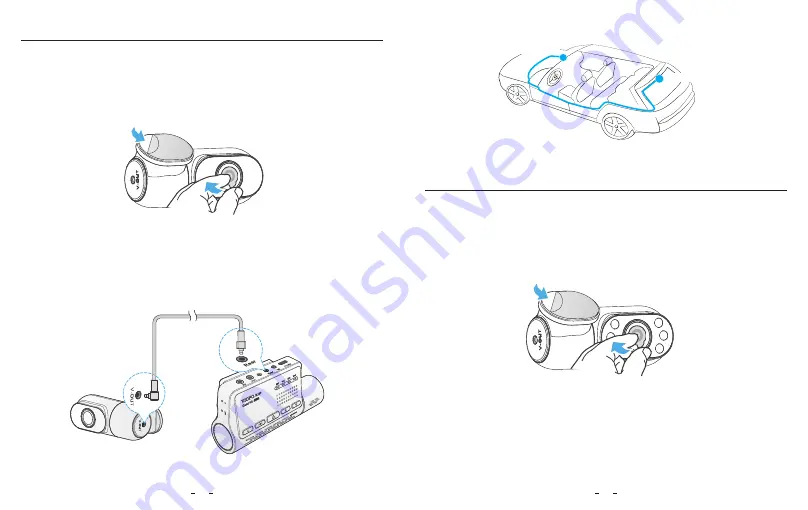
4. Fix the Interior camera on the selected location.
5. Connecting with Interior Camera.
Use the Interior camera Cable to connect the two cameras.
Power off the product and connect the interior
3. Install Rear Camera
4. Install Interior Camera (Optional)
1. Select an installation location.
2. Wipe clean the installation surface of the windscreen with a dry cloth.
Select a location on the windscreen, without defrost grid wires, and where
the camera can record the entire rear view.
3. Peel the protection film OFF the sticky pad and camera lens.
1. Select an installation location.
2. Wipe clean the installation surface of the windscreen with a dry cloth.
Select a location on the windscreen, without defrost grid wires, and
where the camera can record the entire Interior view.
3. Peel the protection film off the sticky pad and camera lens.
4. Fix the rear camera on the selected location.
5. Connecting with Rear Camera.
Power off the product and connect the rear camera cable to the front
camera (main unit). Cable routing should be as shown in the following two
diagrams.
1
2
Rear Camera
Front Camera
camera cable to the front camera (main unit).
Cable routing should be as shown in the following two diagrams. Use the
cable clips to help fix the two cables conveniently and safely.
11
12

















